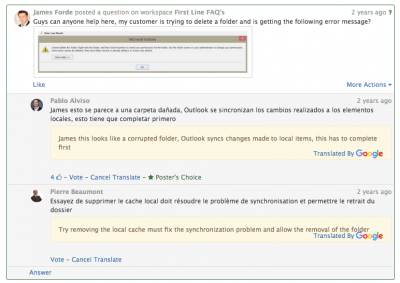Difference between revisions of "How do I Translate the content of posts and comments?"
Jump to navigation
Jump to search
| Line 1: | Line 1: | ||
| + | <div style="border:1px solid #90C0FF; background:#D0E0FF; width:99%; padding:4px; margin-bottom:10px;"> | ||
| + | __NOTOC__[[Main Page|Home]] > [[Collaboration]] > Translations | ||
| + | </div> | ||
| + | {|style="width: 100%" | ||
| + | |- valign="top" | ||
| + | |style="width:73%"| | ||
| + | ==Introduction== | ||
| + | By default all text entries are stored in English. Every Co-worker can set up the language they want to use in their profiles or by selecting a language from the Profile Menu. | ||
| + | |style="width:5%"| | ||
| + | | | ||
| + | |style="width:22%; border-style: solid; border-width: 1px; border-color:#e6e6e6; background-color:#f2f2f2;"| | ||
| + | |||
| + | == Related Articles == | ||
| + | |} | ||
| + | |||
By default all text entries are stored in English. Every Co-worker can set up the language they want to use in their profiles or by selecting a language from the Profile Menu. | By default all text entries are stored in English. Every Co-worker can set up the language they want to use in their profiles or by selecting a language from the Profile Menu. | ||
| Line 7: | Line 22: | ||
This function is powered by ''Google Translate'' © | This function is powered by ''Google Translate'' © | ||
| − | |||
| − | |||
| − | |||
| − | |||
== Example == | == Example == | ||
[[File:Translation_Example.png|400px|right]] | [[File:Translation_Example.png|400px|right]] | ||
| + | |||
| + | [[Category:Collaboration]] | ||
Revision as of 16:36, 18 July 2017
Home > Collaboration > Translations
IntroductionBy default all text entries are stored in English. Every Co-worker can set up the language they want to use in their profiles or by selecting a language from the Profile Menu. |
Related Articles |
By default all text entries are stored in English. Every Co-worker can set up the language they want to use in their profiles or by selecting a language from the Profile Menu.
You can enter text into workspaces in your chosen language and others can see it in their own language using the ‘translate now’.
A Co-worker with their language specified in the alternative language will now see the text translated for them.
This function is powered by Google Translate ©