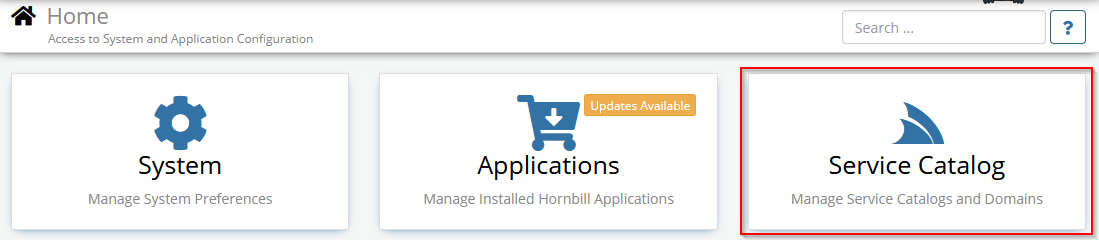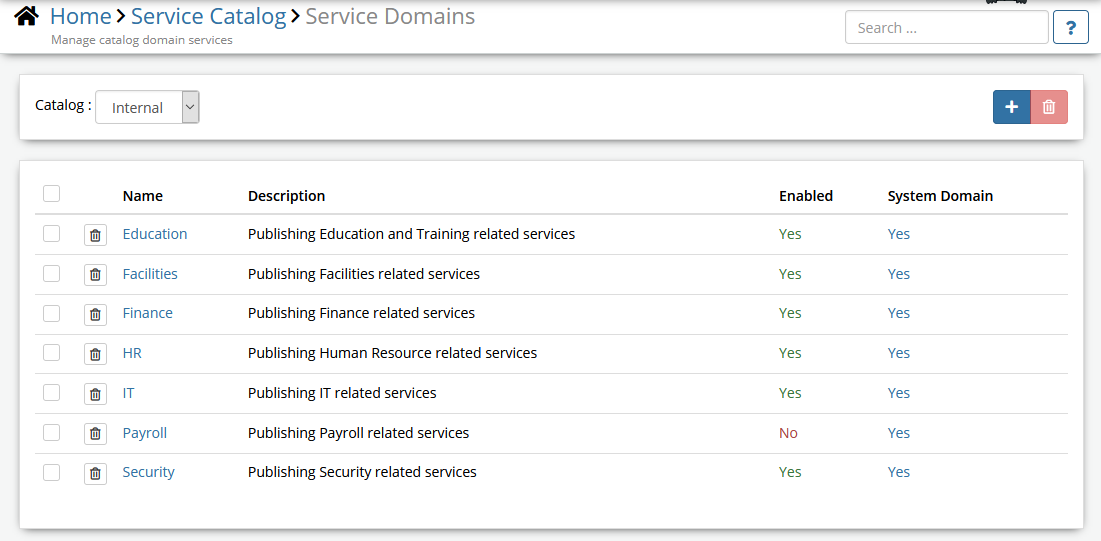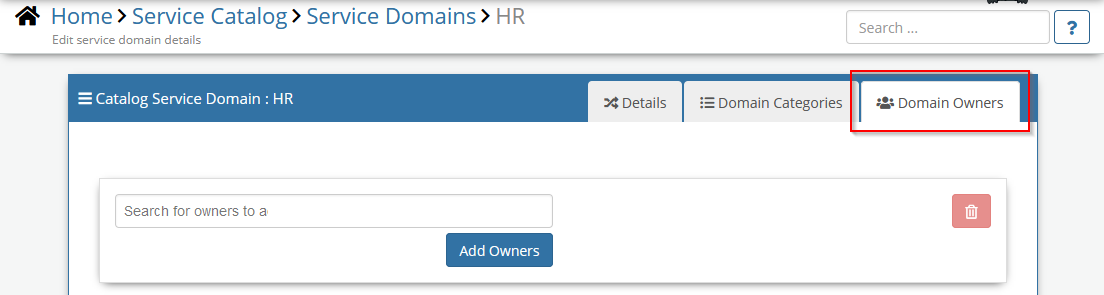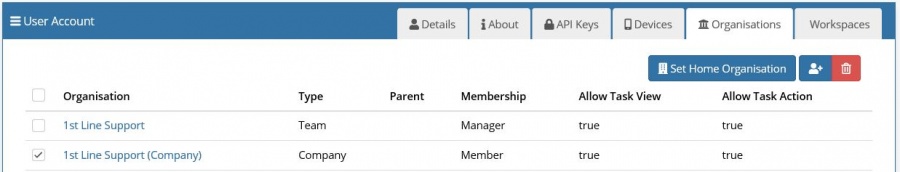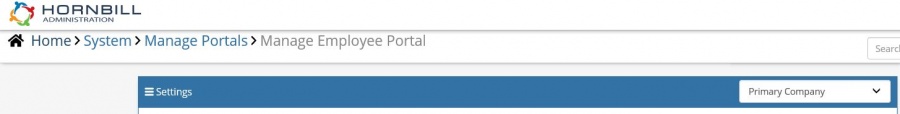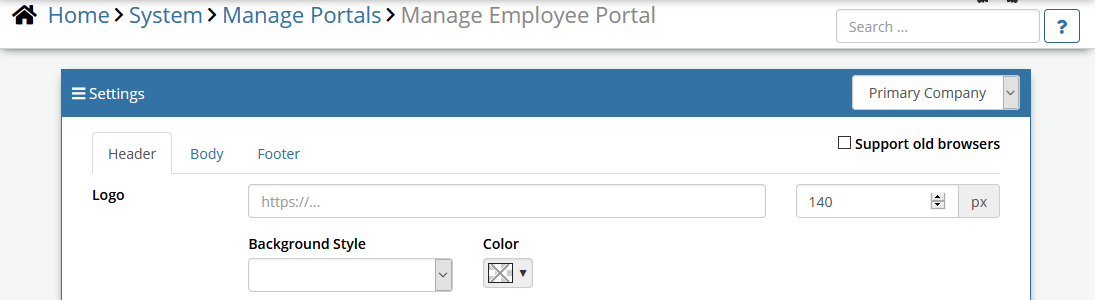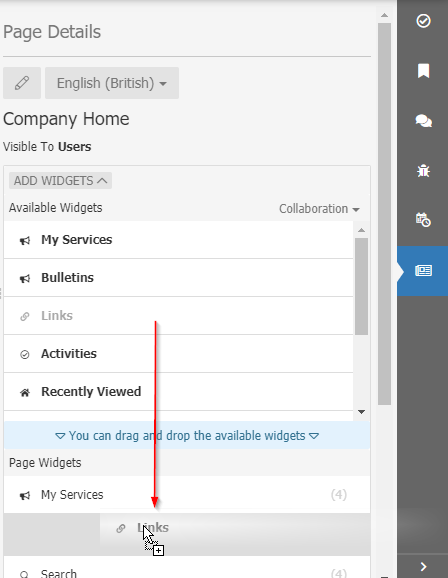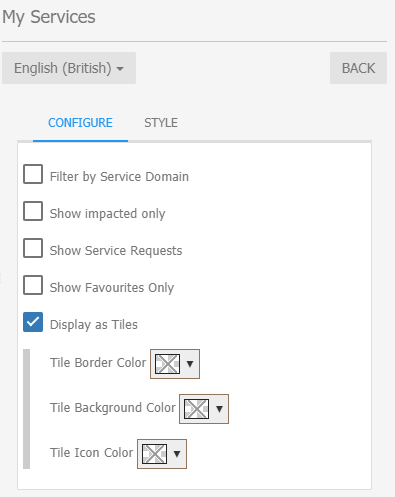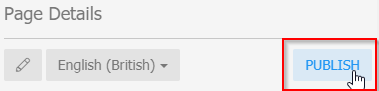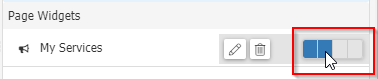Employee Portal
DRAFT
Status
Current Status: Not Released
Next Status: Preview Release - Expected - Begining of November
Terminology
- Service Domain - An entity in charge of grouping services and other functional items
- Page - A canvas that allows people to add widgets. Pages can be in a context of the Company Home Page, Service Domains or My Home (personal area - available in a later stage)
Introduction
The Employee Portal is an area of the Hornbill Client built mainly for employees. The Employee Portal can be accessed by the URL https://live.hornbill.com/<instance-name>/
The Portal consists of the main landing page (The Company Home) replacing the current Hornbill Today and child pages mainly for a new area called Service Domains.
Each page can be customised by a user or users with specific rights and each page can be customised by widgets provided by the platform or installed applications.
A different page can be created for Users and Basic Users. Basic Users will not be allowed to use certain widgets such as Workspaces or Tasks because that functionality is not available to them.
Configuration
Experimental Flags
The following flags have to be turned ON in order to use the portal (Home > System > Advanced)
- experimental.feature.core.useNewEmployeePortal - ON
- experimental.feature.core.hideOldServicePortal - ON - If you wish to Hide the old functionality such as Hornbill Today and My Services.
Roles and Rights
- The right CanManagePage is shipped as part of the Collaboration Role - This right grants the general rights to manage pages including My Home and Service Domains (only if is the owner of the domain)
- Home Page Manager Role grants rights to manage the Home Page
- Application rights included: Hornbill Collaboration > Admin: CanManagePage, canManageCompanyPages
- Basic Users can't create or manage pages
Service Domains
In the Admin Tool, go to Home > Service Catalog > Service Domains
There is a list of predefined Service Domain, you can add or change the properties of these.
You can also create a list of Categories for each Service Domain. If you have a long list of services, it will help you filter those.
One or more Owners can be assigned to a Domain, this will allow a group of people to manage the page associated with that Domain.
- NOTE: At this stage, please ignore the "External" catalog as it is for future purposes.
Service Definition
Each service defined in the application (for example Service Manager) allows associating a Service with a Service Domain and a Category related to that Domain.
This option will appear when enabling the Employee Portal experimental flag ON.
Home Organisation (Multiple Branding)
A branding can be applied for each Company. Refer to "Styling" section for more details.
For each user in the system (Accessed via Admin Tool > Home > System > Organisation > Users), a home organisation can be SET through the "Organisations" tab.
When Home Organisation is not configured for a user, the customisation against "Primary Company" will be used.
Styling
Same as other portals, the Employee Portal offers an option to customise the Header, Body, and Footer.
Go to Home > System > Manage Portals > Manage Employee Portal
If Companies are defined in the organisation structure, a different branding can be applied to each company (see Home Organisation - Multiple Brandings)
- Support old browsers - There is a flag that disables certain features that old browsers such as IE11 do not support.
Defining a New Page
After defining the configuration, is time to start defining the new page for the employees.
The first page would be the Company Home Page. You need to have the Home Page Manager role in order to do this.
- Go to the Employee Portal (live.hornbill.com/YOUR_INSTANCE) and from the main menu click the Company Home button.
- This will show you a message saying that the page does not exist and a button to create it (in some cases the Company Home Page will be predefined, in such case skip to the Page Designer part).
- Click create and fill the form. You can create a different version for Users and Basic Users or the same for both.
- Once the page is created it will show you the preview with the page designer on the right-hand side.
- Page Designer
- You can add new widgets by clicking on the "Add Widgets" button and drag the widget to the list down below.
- Almost every widget can be customised by clicking on the pencil icon next to the widget. For example, here you can see the Services List widget. It can display services for a specific domain or all domains. Also it can show the services as tiles or as a list. This is good when you have a long list of services.
- Page Designer
NOTE: Don't forget to Publish the page settings, otherwise it will remain in Draft mode and users will not see the changes.
The Page Layout
Consists in four columns and multiple rows.
A widget can be added to span between one four columns.
Rows have fixed heights but the first and last rows are flexible. The first one has a limitation to prevent the layout to become unuseful but the last row is fully flexible. This way you can place widgets that can take big space such as a workspace.
Mobile Support
Coming soon...
Issues
There are a number of known issues.
- Translations - No translations are available yet
- Designer:
- Sometimes after pressing "Public" the page shows "No Page Found" message.
- Workaround: Exit the design view or refresh (F5)
- Sometimes after pressing "Public" the page shows "No Page Found" message.
If you have issues that are not listed here or suggestions please raise them in the following community post https://community.hornbill.com/topic/17090-employee-portal-preview-release/