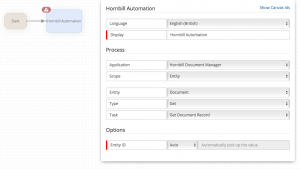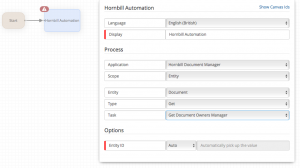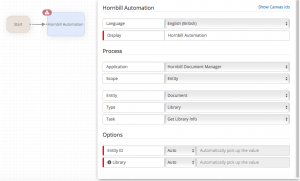Difference between revisions of "Document Manager Lifecycle Processes"
Jump to navigation
Jump to search
| Line 60: | Line 60: | ||
</div> | </div> | ||
</div> | </div> | ||
| − | |||
<!-- **************************************END OF OPERATION DOCUMENTATION***************************************************** --> | <!-- **************************************END OF OPERATION DOCUMENTATION***************************************************** --> | ||
Revision as of 12:42, 16 July 2019
Home > Administration > Document Manager > Lifecycle Processes
IntroductionThe Document Manager lifecycle Processes are used to automate and manage lifecycle events of a document. This page contains information on the Document Manager specific automated tasks that can be used in the Business Process Designer to build unique and powerful lifecycle processes for your documents |
Related Articles |
Documents
Use the Documents nodes to automatically get information about a document, library, change it's status, set a review date, publish to a library and post to it's timeline
- Get Document Record
- Get Document Owner's' Manager
- Get Library Info