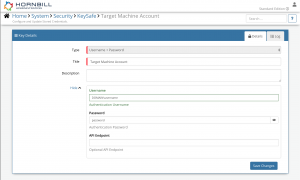Difference between revisions of "DNF Package Manager"
| Line 1: | Line 1: | ||
{{bluebanner|[[Main_Page|Home]] > [[Administration]] > [[IT_Operations_Management|IT Operations Management]] > [[ITOM_Package_Library|ITOM Package Library]] > DNF Package Manager |[[:Category:ITOM|Index]]}} | {{bluebanner|[[Main_Page|Home]] > [[Administration]] > [[IT_Operations_Management|IT Operations Management]] > [[ITOM_Package_Library|ITOM Package Library]] > DNF Package Manager |[[:Category:ITOM|Index]]}} | ||
[[File:Tux.svg.png|300px]] [[File:DNF_logo.png|150px]] | [[File:Tux.svg.png|300px]] [[File:DNF_logo.png|150px]] | ||
| − | {{IntroAndLinks| | + | {{IntroAndLinks|The DNF package manager provides operations that install, update, and removes packages on RPM-based Linux distributions. Also provided are operations to facilitate features such as cache cleansing, auto package removal, and upgrade all packages. |
| | | | ||
<!-- Related Links go here --> | <!-- Related Links go here --> | ||
| Line 16: | Line 16: | ||
* The target machine must have a local admin user that will be used for running the operations; | * The target machine must have a local admin user that will be used for running the operations; | ||
| − | * SSH Remote Login | + | You must enable* SSH Remote Login for the user above |
| − | * Configuration for the user must be added to the sudoers file on the target machine | + | * Configuration for the user must be added to the sudoers file on the target machine to allow the above user to sudo without a password (example: __someadminuser ALL = (ALL) NOPASSWD:ALL__). |
==KeySafe Configuration== | ==KeySafe Configuration== | ||
[[File:itomtarget_keysafe.png|300px|right]] | [[File:itomtarget_keysafe.png|300px|right]] | ||
| − | When creating SIS jobs for operations | + | When creating SIS jobs for operations within this package, they need to be run on the target machine as a user who has the correct privileges. |
To configure your '''Target Machine''' account authentication in '''[[Hornbill_KeySafe|KeySafe]]''': | To configure your '''Target Machine''' account authentication in '''[[Hornbill_KeySafe|KeySafe]]''': | ||
| Line 28: | Line 28: | ||
* In the Admin console, navigate to: System > Security > KeySafe; | * In the Admin console, navigate to: System > Security > KeySafe; | ||
* Click on + then select <code>Username + Password</code>; | * Click on + then select <code>Username + Password</code>; | ||
| − | * Give the KeySafe Key a Title (this is the name/identifier for the target machine account as you will see it when creating an IT Automation Job | + | * Give the KeySafe Key a Title (this is the name/identifier for the target machine account as you will see it when creating an IT Automation Job or adding an IT Automation node to a Business Process or Runbook); |
* Optionally add a description; | * Optionally add a description; | ||
* Populate the Username field with the domain/local account username for the account being used on the target machine; | * Populate the Username field with the domain/local account username for the account being used on the target machine; | ||
| Line 34: | Line 34: | ||
* Select Create Key to save. | * Select Create Key to save. | ||
| − | Once you have created your KeySafe Key, you can | + | Once you have created your KeySafe Key, you can use it when creating IT Automation Jobs from this package. See screenshots to the right for examples. |
==Package Operations== | ==Package Operations== | ||
| − | The DNF Package Manager package contains the following operations | + | The DNF Package Manager package contains the following operations that can be used to create ITOM Jobs directly or included in your [[Business_Process_Designer|Business Processes]] and/or IT Operations Management Runbooks. |
| Line 44: | Line 44: | ||
===Install Package=== | ===Install Package=== | ||
<div class="mw-collapsible-content"> | <div class="mw-collapsible-content"> | ||
| − | Install a package using dnf install | + | Install a package using "dnf install". |
| − | |||
| − | |||
| − | |||
====Input Parameters==== | ====Input Parameters==== | ||
| Line 64: | Line 61: | ||
===Remove Package=== | ===Remove Package=== | ||
<div class="mw-collapsible-content"> | <div class="mw-collapsible-content"> | ||
| − | Remove a package using dnf remove | + | Remove a package using "dnf remove". |
| − | |||
| − | |||
| − | |||
====Input Parameters==== | ====Input Parameters==== | ||
| Line 83: | Line 77: | ||
===Is Package Installed=== | ===Is Package Installed=== | ||
<div class="mw-collapsible-content"> | <div class="mw-collapsible-content"> | ||
| − | Confirm the installation of a package using dnf info, if installed the package version is returned | + | Confirm the installation of a package using "dnf info", if installed the package version is returned. |
| − | |||
| − | |||
| − | |||
====Input Parameters==== | ====Input Parameters==== | ||
| Line 103: | Line 94: | ||
===Clean Package Cache=== | ===Clean Package Cache=== | ||
<div class="mw-collapsible-content"> | <div class="mw-collapsible-content"> | ||
| − | Removes the content of the yum cache | + | Removes the content of the yum cache using "dnf clean". You must specify the type of data (defaults to packages), with the following list of options available: [all|metadata|packages|dbcache|expire-cache] |
| − | |||
| − | |||
| − | |||
====Input Parameters==== | ====Input Parameters==== | ||
| Line 120: | Line 108: | ||
<div class="mw-collapsible mw-collapsed" data-collapsetext="Show Less" data-expandtext="Read More" style="width:1050px"> | <div class="mw-collapsible mw-collapsed" data-collapsetext="Show Less" data-expandtext="Read More" style="width:1050px"> | ||
| − | |||
===Auto Remove Packages=== | ===Auto Remove Packages=== | ||
<div class="mw-collapsible-content"> | <div class="mw-collapsible-content"> | ||
| − | Remove packages installed to meet the dependencies of other packages | + | Remove packages installed to meet the dependencies of other packages but are no longer needed because either the program has been uninstalled or has updated packages using "dnf autoremove". |
| − | |||
| − | |||
| − | |||
====Input Parameters==== | ====Input Parameters==== | ||
| Line 141: | Line 125: | ||
===Upgrade All Packages=== | ===Upgrade All Packages=== | ||
<div class="mw-collapsible-content"> | <div class="mw-collapsible-content"> | ||
| − | Update package database and upgrade all installed packages | + | Update package database and upgrade all installed packages using "dnf upgrade". |
| − | |||
| − | |||
| − | |||
====Input Parameters==== | ====Input Parameters==== | ||
Revision as of 07:30, 8 September 2021
| Home > Administration > IT Operations Management > ITOM Package Library > DNF Package Manager | Index |
IntroductionThe DNF package manager provides operations that install, update, and removes packages on RPM-based Linux distributions. Also provided are operations to facilitate features such as cache cleansing, auto package removal, and upgrade all packages. |
|
Target Environment Requirements
Credentials
Except for the Is Package Installed operation, Accounts used when executing jobs against operations contained within this package must adhere to the following requirements:
- The target machine must have a local admin user that will be used for running the operations;
You must enable* SSH Remote Login for the user above
- Configuration for the user must be added to the sudoers file on the target machine to allow the above user to sudo without a password (example: __someadminuser ALL = (ALL) NOPASSWD:ALL__).
KeySafe Configuration
When creating SIS jobs for operations within this package, they need to be run on the target machine as a user who has the correct privileges.
To configure your Target Machine account authentication in KeySafe:
- In the Admin console, navigate to: System > Security > KeySafe;
- Click on + then select
Username + Password; - Give the KeySafe Key a Title (this is the name/identifier for the target machine account as you will see it when creating an IT Automation Job or adding an IT Automation node to a Business Process or Runbook);
- Optionally add a description;
- Populate the Username field with the domain/local account username for the account being used on the target machine;
- Populate the Password field with the password for the above account;
- Select Create Key to save.
Once you have created your KeySafe Key, you can use it when creating IT Automation Jobs from this package. See screenshots to the right for examples.
Package Operations
The DNF Package Manager package contains the following operations that can be used to create ITOM Jobs directly or included in your Business Processes and/or IT Operations Management Runbooks.
Install Package
Install a package using "dnf install".
Input Parameters
packageMANDATORY - Name of package to install
Output Parameters
outcomeMANDATORY The outcome of the operation (OK/FAIL)versionerrorsAny errors returned by the operation
Remove Package
Remove a package using "dnf remove".
Input Parameters
packageMANDATORY - Name of package to remove
Output Parameters
outcomeMANDATORY The outcome of the operation (OK/FAIL)errorsAny errors returned by the operation
Is Package Installed
Confirm the installation of a package using "dnf info", if installed the package version is returned.
Input Parameters
PackageNameMANDATORY - Name of the package to check is installed
Output Parameters
outcomeMANDATORY The outcome of the operation (OK/FAIL)versionerrorsAny errors returned by the operation
Clean Package Cache
Removes the content of the yum cache using "dnf clean". You must specify the type of data (defaults to packages), with the following list of options available: [all|metadata|packages|dbcache|expire-cache]
Input Parameters
typeMANDATORY - [all|metadata|packages|dbcache|expire-cache]
Output Parameters
outcomeThe outcome of the operation (OK/FAIL)errorsAny errors returned by the operation
Auto Remove Packages
Remove packages installed to meet the dependencies of other packages but are no longer needed because either the program has been uninstalled or has updated packages using "dnf autoremove".
Input Parameters
No input parameters
Output Parameters
outcomeThe outcome of the operation (OK/FAIL)errorsAny errors returned by the operation
Upgrade All Packages
Update package database and upgrade all installed packages using "dnf upgrade".
Input Parameters
No input parameters
Output Parameters
outcomeThe outcome of the operation (OK/FAIL)errorsAny errors returned by the operation