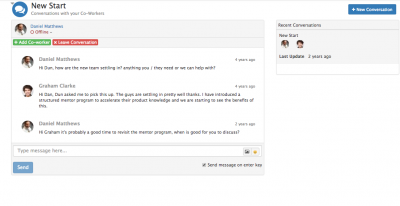Difference between revisions of "Conversations"
| Line 17: | Line 17: | ||
|} | |} | ||
| − | + | ==Starting A Conversation== | |
[[File:Conversations_updated.png|400px|right]] | [[File:Conversations_updated.png|400px|right]] | ||
| Line 26: | Line 26: | ||
* Add some content to start the conversation | * Add some content to start the conversation | ||
| − | + | ==Options== | |
| − | + | * '''Add Co-worker''' - | |
| + | * '''Leave Conversation''' - | ||
| − | == | + | ==Content== |
| + | ==Searching Conversations== | ||
| − | ===Notifications | + | ==Conversations on the Mobile== |
| + | |||
| + | |||
| + | ==Notifications== | ||
You will receive notifications when there is update to you conversation, this is displayed in the notification part of the screen as a number. | You will receive notifications when there is update to you conversation, this is displayed in the notification part of the screen as a number. | ||
Revision as of 06:51, 21 July 2017
Home > Collaboration > Conversations
IntroductionConversations are a way to discuss anything between Co-workers, in a more informal way than Workspaces. Whereas Workspaces help you collaborate over time, conversations are a quick and easy way to chat about something with any of your co-workers, regardless of the Workspaces that they may be a member of. Conversations are a feature of Hornbill Collaboration and are found under the home icon, are available in the right hand side collapsible section and on the native mobile apps. |
Related Articles |
Starting A Conversation
Use the Start a Conversation button on the Conversations view, or the + Icon from the collapsible side bar.
- Add the co-workers you want to add as members to the conversation
- Give the conversation a title
- Add some content to start the conversation
Options
- Add Co-worker -
- Leave Conversation -
Content
Searching Conversations
Conversations on the Mobile
Notifications
You will receive notifications when there is update to you conversation, this is displayed in the notification part of the screen as a number.
![]() - Conversations can also be started from the Co-worker list or from the speech bubbles underneath the users picture when viewing a Co-worker profile.
- Conversations can also be started from the Co-worker list or from the speech bubbles underneath the users picture when viewing a Co-worker profile.