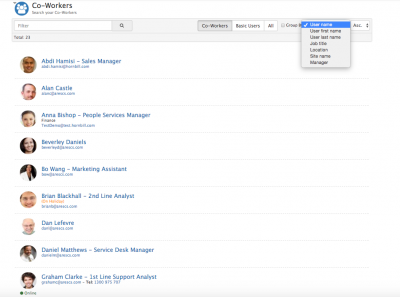Co-Workers
Home > Collaboration > Co-workers
IntroductionThe Co-workers acts as a staff directory for all the users in Hornbill. From this list you can search for co-workers to get contact information such as an email address or phone number. From here you can also start a conversation, award someone, or start a conversation. This list contains a maximum of 30 co-workers with an option to navigate through the additional pages at the bottom of the list if the number of co-workers exceeds 30. |
Related Articles |
Filter
The filter allows you to quickly locate a co-worker in the list. As you type the list will automatically display only the co-workers that include the first or last name that you are typing.
Type
Filter the list of users by:
- Co-worker - A user who has a access to collaboration on Hornbill via a collaboration subscription
- Basic User - A user who only has access to self service via the service portal
- All - Both Co-workers and Basic users
Sorting
Two options are provided for sorting. The co-worker list can be sorted by first name, last name, or job title. A second option allow you to display the list in either ascending or descending order.
Options
Hover over a co-workers image to see a pop up with the following options:
- Follow a co-worker
- Award a co-worker
- Start a conversation
- Start a Skype Chat (If a Skype id has defined against the co-workers profile)
Global Search
You can also use the Global Search bar at the top of Hornbill Collaboration to search for Co-workers.