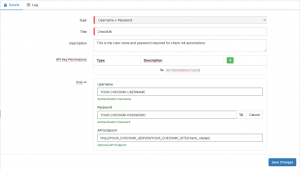Difference between revisions of "Checkmk"
| Line 1: | Line 1: | ||
{{bluebanner|[[Main_Page|Home]] > [[Administration]] > [[IT_Operations_Management|IT Operations Management]] > [[ITOM_Package_Library|ITOM Package Library]] > checkmk |[[:Category:ITOM|Index]]}} | {{bluebanner|[[Main_Page|Home]] > [[Administration]] > [[IT_Operations_Management|IT Operations Management]] > [[ITOM_Package_Library|ITOM Package Library]] > checkmk |[[:Category:ITOM|Index]]}} | ||
[[File:checkmk_logo.png|x170px]] | [[File:checkmk_logo.png|x170px]] | ||
| − | {{IntroAndLinks| | + | {{IntroAndLinks|A collection of operations to enable the automation of management of checkmk alerts, users and hosts from Hornbill workflows. |
| − | |||
| − | |||
| − | |||
| − | |||
| − | |||
| − | |||
| − | |||
| − | |||
| − | |||
| − | |||
| − | |||
| − | |||
| − | |||
| − | |||
| − | |||
| − | |||
| − | |||
| − | |||
| − | |||
| − | |||
| − | |||
| − | |||
| − | |||
| − | |||
| − | |||
| − | |||
| − | |||
| − | |||
| − | |||
| − | |||
| − | |||
| − | |||
| − | |||
| − | |||
| − | |||
| | | | ||
<!-- Related Links go here --> | <!-- Related Links go here --> | ||
| Line 61: | Line 26: | ||
To configure your '''Target Machine''' account authentication in '''[[Hornbill_KeySafe|KeySafe]]''': | To configure your '''Target Machine''' account authentication in '''[[Hornbill_KeySafe|KeySafe]]''': | ||
| − | * In the Admin console, navigate to | + | * In the Admin console, navigate to System > Security > KeySafe; |
* Click on + then select <code>Username + Password</code>; | * Click on + then select <code>Username + Password</code>; | ||
* Give the KeySafe Key a Title (this is the name/identifier for the target machine account as you will see it when creating an IT Automation Job, or adding an IT Automation node to a Business Process or Runbook); | * Give the KeySafe Key a Title (this is the name/identifier for the target machine account as you will see it when creating an IT Automation Job, or adding an IT Automation node to a Business Process or Runbook); | ||
| Line 80: | Line 45: | ||
<div class="mw-collapsible-content"> | <div class="mw-collapsible-content"> | ||
Suppresses Alerts from the checkmk instance. | Suppresses Alerts from the checkmk instance. | ||
| + | |||
| + | =====Extra Credentials===== | ||
| + | |||
| + | This operation requires an extra credential to be provided: | ||
| + | |||
| + | * Credential Reference: <code>credential1</code> | ||
| + | * Credential Keysafe Key Type: <code>Username + Password</code> | ||
| + | :* Username: Your checkmk username | ||
| + | :* Password: Your checkmk password | ||
| + | :* API Endpoint: The API endpoint for your checkmk instance, for example: https://your.checkmk.server/your_checkmk_site/checkmk/api/ | ||
====Input Parameters==== | ====Input Parameters==== | ||
| Line 99: | Line 74: | ||
<div class="mw-collapsible-content"> | <div class="mw-collapsible-content"> | ||
Implements a downtime for a service on CheckMK to temporarily stop notifications | Implements a downtime for a service on CheckMK to temporarily stop notifications | ||
| + | |||
| + | =====Extra Credentials===== | ||
| + | |||
| + | This operation requires an extra credential to be provided: | ||
| + | |||
| + | * Credential Reference: <code>credential1</code> | ||
| + | * Credential Keysafe Key Type: <code>Username + Password</code> | ||
| + | :* Username: Your checkmk username | ||
| + | :* Password: Your checkmk password | ||
| + | :* API Endpoint: The API endpoint for your checkmk instance, for example: https://your.checkmk.server/your_checkmk_site/checkmk/api/ | ||
====Input Parameters==== | ====Input Parameters==== | ||
| Line 119: | Line 104: | ||
<div class="mw-collapsible-content"> | <div class="mw-collapsible-content"> | ||
This api call will remove all downtimes for the specified host, service or both if both are provided. | This api call will remove all downtimes for the specified host, service or both if both are provided. | ||
| + | |||
| + | =====Extra Credentials===== | ||
| + | |||
| + | This operation requires an extra credential to be provided: | ||
| + | |||
| + | * Credential Reference: <code>credential1</code> | ||
| + | * Credential Keysafe Key Type: <code>Username + Password</code> | ||
| + | :* Username: Your checkmk username | ||
| + | :* Password: Your checkmk password | ||
| + | :* API Endpoint: The API endpoint for your checkmk instance, for example: https://your.checkmk.server/your_checkmk_site/checkmk/api/ | ||
====Input Parameters==== | ====Input Parameters==== | ||
| Line 136: | Line 131: | ||
<div class="mw-collapsible-content"> | <div class="mw-collapsible-content"> | ||
Create a new User for your CheckMK site | Create a new User for your CheckMK site | ||
| + | |||
| + | =====Extra Credentials===== | ||
| + | |||
| + | This operation requires an extra credential to be provided: | ||
| + | |||
| + | * Credential Reference: <code>credential1</code> | ||
| + | * Credential Keysafe Key Type: <code>Username + Password</code> | ||
| + | :* Username: Your checkmk username | ||
| + | :* Password: Your checkmk password | ||
| + | :* API Endpoint: The API endpoint for your checkmk instance, for example: https://your.checkmk.server/your_checkmk_site/checkmk/api/ | ||
====Input Parameters==== | ====Input Parameters==== | ||
| Line 159: | Line 164: | ||
<div class="mw-collapsible-content"> | <div class="mw-collapsible-content"> | ||
Updates the specified Check MK User | Updates the specified Check MK User | ||
| + | |||
| + | =====Extra Credentials===== | ||
| + | |||
| + | This operation requires an extra credential to be provided: | ||
| + | |||
| + | * Credential Reference: <code>credential1</code> | ||
| + | * Credential Keysafe Key Type: <code>Username + Password</code> | ||
| + | :* Username: Your checkmk username | ||
| + | :* Password: Your checkmk password | ||
| + | :* API Endpoint: The API endpoint for your checkmk instance, for example: https://your.checkmk.server/your_checkmk_site/checkmk/api/ | ||
====Input Parameters==== | ====Input Parameters==== | ||
| Line 186: | Line 201: | ||
<div class="mw-collapsible-content"> | <div class="mw-collapsible-content"> | ||
This function will remove a Check MK user from your site | This function will remove a Check MK user from your site | ||
| + | |||
| + | =====Extra Credentials===== | ||
| + | |||
| + | This operation requires an extra credential to be provided: | ||
| + | |||
| + | * Credential Reference: <code>credential1</code> | ||
| + | * Credential Keysafe Key Type: <code>Username + Password</code> | ||
| + | :* Username: Your checkmk username | ||
| + | :* Password: Your checkmk password | ||
| + | :* API Endpoint: The API endpoint for your checkmk instance, for example: https://your.checkmk.server/your_checkmk_site/checkmk/api/ | ||
====Input Parameters==== | ====Input Parameters==== | ||
| Line 202: | Line 227: | ||
<div class="mw-collapsible-content"> | <div class="mw-collapsible-content"> | ||
Get User details from CheckMK | Get User details from CheckMK | ||
| + | |||
| + | =====Extra Credentials===== | ||
| + | |||
| + | This operation requires an extra credential to be provided: | ||
| + | |||
| + | * Credential Reference: <code>credential1</code> | ||
| + | * Credential Keysafe Key Type: <code>Username + Password</code> | ||
| + | :* Username: Your checkmk username | ||
| + | :* Password: Your checkmk password | ||
| + | :* API Endpoint: The API endpoint for your checkmk instance, for example: https://your.checkmk.server/your_checkmk_site/checkmk/api/ | ||
====Input Parameters==== | ====Input Parameters==== | ||
| Line 224: | Line 259: | ||
<div class="mw-collapsible-content"> | <div class="mw-collapsible-content"> | ||
This function allows you to create a contact group, in order to add contacts to the group update them using the update user or add to contact group operations | This function allows you to create a contact group, in order to add contacts to the group update them using the update user or add to contact group operations | ||
| + | |||
| + | =====Extra Credentials===== | ||
| + | |||
| + | This operation requires an extra credential to be provided: | ||
| + | |||
| + | * Credential Reference: <code>credential1</code> | ||
| + | * Credential Keysafe Key Type: <code>Username + Password</code> | ||
| + | :* Username: Your checkmk username | ||
| + | :* Password: Your checkmk password | ||
| + | :* API Endpoint: The API endpoint for your checkmk instance, for example: https://your.checkmk.server/your_checkmk_site/checkmk/api/ | ||
====Input Parameters==== | ====Input Parameters==== | ||
| Line 246: | Line 291: | ||
<div class="mw-collapsible-content"> | <div class="mw-collapsible-content"> | ||
This function allows you to delete a contact group from your site. | This function allows you to delete a contact group from your site. | ||
| + | |||
| + | =====Extra Credentials===== | ||
| + | |||
| + | This operation requires an extra credential to be provided: | ||
| + | |||
| + | * Credential Reference: <code>credential1</code> | ||
| + | * Credential Keysafe Key Type: <code>Username + Password</code> | ||
| + | :* Username: Your checkmk username | ||
| + | :* Password: Your checkmk password | ||
| + | :* API Endpoint: The API endpoint for your checkmk instance, for example: https://your.checkmk.server/your_checkmk_site/checkmk/api/ | ||
====Input Parameters==== | ====Input Parameters==== | ||
| Line 262: | Line 317: | ||
<div class="mw-collapsible-content"> | <div class="mw-collapsible-content"> | ||
Activate changes to site | Activate changes to site | ||
| + | |||
| + | =====Extra Credentials===== | ||
| + | |||
| + | This operation requires an extra credential to be provided: | ||
| + | |||
| + | * Credential Reference: <code>credential1</code> | ||
| + | * Credential Keysafe Key Type: <code>Username + Password</code> | ||
| + | :* Username: Your checkmk username | ||
| + | :* Password: Your checkmk password | ||
| + | :* API Endpoint: The API endpoint for your checkmk instance, for example: https://your.checkmk.server/your_checkmk_site/checkmk/api/ | ||
====Input Parameters==== | ====Input Parameters==== | ||
| Line 283: | Line 348: | ||
<div class="mw-collapsible-content"> | <div class="mw-collapsible-content"> | ||
Create a new CheckMK Host | Create a new CheckMK Host | ||
| + | |||
| + | =====Extra Credentials===== | ||
| + | |||
| + | This operation requires an extra credential to be provided: | ||
| + | |||
| + | * Credential Reference: <code>credential1</code> | ||
| + | * Credential Keysafe Key Type: <code>Username + Password</code> | ||
| + | :* Username: Your checkmk username | ||
| + | :* Password: Your checkmk password | ||
| + | :* API Endpoint: The API endpoint for your checkmk instance, for example: https://your.checkmk.server/your_checkmk_site/checkmk/api/ | ||
====Input Parameters==== | ====Input Parameters==== | ||
| Line 302: | Line 377: | ||
********* | ********* | ||
NOTE: if you receive a 409 error please run the activate changes function and then re run the name update. | NOTE: if you receive a 409 error please run the activate changes function and then re run the name update. | ||
| + | |||
| + | =====Extra Credentials===== | ||
| + | |||
| + | This operation requires an extra credential to be provided: | ||
| + | |||
| + | * Credential Reference: <code>credential1</code> | ||
| + | * Credential Keysafe Key Type: <code>Username + Password</code> | ||
| + | :* Username: Your checkmk username | ||
| + | :* Password: Your checkmk password | ||
| + | :* API Endpoint: The API endpoint for your checkmk instance, for example: https://your.checkmk.server/your_checkmk_site/checkmk/api/ | ||
====Input Parameters==== | ====Input Parameters==== | ||
| Line 318: | Line 403: | ||
===Delete A CheckMK Host=== | ===Delete A CheckMK Host=== | ||
<div class="mw-collapsible-content"> | <div class="mw-collapsible-content"> | ||
| − | Use the | + | Use the Hostname to remove the host from the Site |
| + | |||
| + | =====Extra Credentials===== | ||
| + | |||
| + | This operation requires an extra credential to be provided: | ||
| + | |||
| + | * Credential Reference: <code>credential1</code> | ||
| + | * Credential Keysafe Key Type: <code>Username + Password</code> | ||
| + | :* Username: Your checkmk username | ||
| + | :* Password: Your checkmk password | ||
| + | :* API Endpoint: The API endpoint for your checkmk instance, for example: https://your.checkmk.server/your_checkmk_site/checkmk/api/ | ||
====Input Parameters==== | ====Input Parameters==== | ||
| Line 335: | Line 430: | ||
<div class="mw-collapsible-content"> | <div class="mw-collapsible-content"> | ||
Please add the roles you would like this user to have separated by a comma like so: admin, user, guest | Please add the roles you would like this user to have separated by a comma like so: admin, user, guest | ||
| + | |||
| + | =====Extra Credentials===== | ||
| + | |||
| + | This operation requires an extra credential to be provided: | ||
| + | |||
| + | * Credential Reference: <code>credential1</code> | ||
| + | * Credential Keysafe Key Type: <code>Username + Password</code> | ||
| + | :* Username: Your checkmk username | ||
| + | :* Password: Your checkmk password | ||
| + | :* API Endpoint: The API endpoint for your checkmk instance, for example: https://your.checkmk.server/your_checkmk_site/checkmk/api/ | ||
====Input Parameters==== | ====Input Parameters==== | ||
| Line 352: | Line 457: | ||
<div class="mw-collapsible-content"> | <div class="mw-collapsible-content"> | ||
Please add the roles you would like this user to have separated by a comma. For Example: admin, user, guest | Please add the roles you would like this user to have separated by a comma. For Example: admin, user, guest | ||
| + | |||
| + | =====Extra Credentials===== | ||
| + | |||
| + | This operation requires an extra credential to be provided: | ||
| + | |||
| + | * Credential Reference: <code>credential1</code> | ||
| + | * Credential Keysafe Key Type: <code>Username + Password</code> | ||
| + | :* Username: Your checkmk username | ||
| + | :* Password: Your checkmk password | ||
| + | :* API Endpoint: The API endpoint for your checkmk instance, for example: https://your.checkmk.server/your_checkmk_site/checkmk/api/ | ||
====Input Parameters==== | ====Input Parameters==== | ||
| Line 369: | Line 484: | ||
<div class="mw-collapsible-content"> | <div class="mw-collapsible-content"> | ||
Please add the group conversations you would like this user to have separated by a comma like so: chat1, chat2, chat3 | Please add the group conversations you would like this user to have separated by a comma like so: chat1, chat2, chat3 | ||
| + | |||
| + | =====Extra Credentials===== | ||
| + | |||
| + | This operation requires an extra credential to be provided: | ||
| + | |||
| + | * Credential Reference: <code>credential1</code> | ||
| + | * Credential Keysafe Key Type: <code>Username + Password</code> | ||
| + | :* Username: Your checkmk username | ||
| + | :* Password: Your checkmk password | ||
| + | :* API Endpoint: The API endpoint for your checkmk instance, for example: https://your.checkmk.server/your_checkmk_site/checkmk/api/ | ||
====Input Parameters==== | ====Input Parameters==== | ||
| Line 389: | Line 514: | ||
<div class="mw-collapsible-content"> | <div class="mw-collapsible-content"> | ||
Please add the group conversations you would like this user to be added to separated by a comma like so: chat1, chat2, chat3 | Please add the group conversations you would like this user to be added to separated by a comma like so: chat1, chat2, chat3 | ||
| + | |||
| + | =====Extra Credentials===== | ||
| + | |||
| + | This operation requires an extra credential to be provided: | ||
| + | |||
| + | * Credential Reference: <code>credential1</code> | ||
| + | * Credential Keysafe Key Type: <code>Username + Password</code> | ||
| + | :* Username: Your checkmk username | ||
| + | :* Password: Your checkmk password | ||
| + | :* API Endpoint: The API endpoint for your checkmk instance, for example: https://your.checkmk.server/your_checkmk_site/checkmk/api/ | ||
====Input Parameters==== | ====Input Parameters==== | ||
Revision as of 11:19, 11 November 2022
| Home > Administration > IT Operations Management > ITOM Package Library > checkmk | Index |
IntroductionA collection of operations to enable the automation of management of checkmk alerts, users and hosts from Hornbill workflows. |
|
Target Environment Requirements
Credentials
Accounts used when executing jobs against operations contained within this package must adhere to the following requirements:
- The target machine must have a local admin user that will be used for running the operations;
- Remote Login must be enabled for the user above user (System Preferences > Sharing > Remote Login);
- Configuration for the user must be added to the sudoers file on the target machine, to allow the above user to sudo without a password (example: someadminuser ALL = (ALL) NOPASSWD:ALL).
KeySafe Configuration
When creating SIS jobs for operations contained within this package, they need to be run on the target machine as a user who has the correct privileges on the target.
To configure your Target Machine account authentication in KeySafe:
- In the Admin console, navigate to System > Security > KeySafe;
- Click on + then select
Username + Password; - Give the KeySafe Key a Title (this is the name/identifier for the target machine account as you will see it when creating an IT Automation Job, or adding an IT Automation node to a Business Process or Runbook);
- Optionally add a description;
- Populate the Username field with the domain/local account username for the account being used on the target machine;
- Populate the Password field with the password for the above account;
- Select Create Key to save.
Once you have created your KeySafe Key, you can then use it when creating IT Automation Jobs from this package. See screenshots to the right for examples.
Package Operations
The checkmk package contains the following operations, than can be used to create ITOM Jobs directly, or included in your Business Processes and/or IT Operations Management Rubooks.
Suppress Host Alerts
Suppresses Alerts from the checkmk instance.
Extra Credentials
This operation requires an extra credential to be provided:
- Credential Reference:
credential1 - Credential Keysafe Key Type:
Username + Password
- Username: Your checkmk username
- Password: Your checkmk password
- API Endpoint: The API endpoint for your checkmk instance, for example: https://your.checkmk.server/your_checkmk_site/checkmk/api/
Input Parameters
HostnameMANDATORY -StartTimeMANDATORY - Format: YYYY-MM-DDTHH:MM:SSZEndTimeMANDATORY - Format: YYYY-MM-DDTHH:MM:SSZComment-
Output Parameters
outcomeMANDATORY The outcome of the operation (OK/FAIL)errorsAny errors returned by the operation
Suppress Service Notifications
Implements a downtime for a service on CheckMK to temporarily stop notifications
Extra Credentials
This operation requires an extra credential to be provided:
- Credential Reference:
credential1 - Credential Keysafe Key Type:
Username + Password
- Username: Your checkmk username
- Password: Your checkmk password
- API Endpoint: The API endpoint for your checkmk instance, for example: https://your.checkmk.server/your_checkmk_site/checkmk/api/
Input Parameters
HostnameMANDATORY -StartTimeMANDATORY - Format: YYYY-MM-DDTHH:MM:SSZEndTimeMANDATORY - Format: YYYY-MM-DDTHH:MM:SSZServiceDescriptionsMANDATORY - The service descriptionComment-
Output Parameters
outcomeMANDATORY The outcome of the operation (OK/FAIL)errorsAny errors returned by the operation
Delete Downtimes
This api call will remove all downtimes for the specified host, service or both if both are provided.
Extra Credentials
This operation requires an extra credential to be provided:
- Credential Reference:
credential1 - Credential Keysafe Key Type:
Username + Password
- Username: Your checkmk username
- Password: Your checkmk password
- API Endpoint: The API endpoint for your checkmk instance, for example: https://your.checkmk.server/your_checkmk_site/checkmk/api/
Input Parameters
HostnameMANDATORY -ServiceDescriptions-
Output Parameters
outcomeMANDATORY The outcome of the operation (OK/FAIL)errorsAny errors returned by the operation
Create A New CheckMK User
Create a new User for your CheckMK site
Extra Credentials
This operation requires an extra credential to be provided:
- Credential Reference:
credential1 - Credential Keysafe Key Type:
Username + Password
- Username: Your checkmk username
- Password: Your checkmk password
- API Endpoint: The API endpoint for your checkmk instance, for example: https://your.checkmk.server/your_checkmk_site/checkmk/api/
Input Parameters
NewUserMANDATORY -FullName-UserPassword-DisableLogin-EmailAddress-Roles-ContactGroup-DisableNotifications-
Output Parameters
outcomeMANDATORY The outcome of the operation (OK/FAIL)errorsAny errors returned by the operation
Update A Existing CheckMK User
Updates the specified Check MK User
Extra Credentials
This operation requires an extra credential to be provided:
- Credential Reference:
credential1 - Credential Keysafe Key Type:
Username + Password
- Username: Your checkmk username
- Password: Your checkmk password
- API Endpoint: The API endpoint for your checkmk instance, for example: https://your.checkmk.server/your_checkmk_site/checkmk/api/
Input Parameters
UserMANDATORY -UserPassword-FullName-DisableLoginMANDATORY -EmailAddress-DisableNotificationsMANDATORY -
Output Parameters
idfullNamedisableLoginemailrolescontactGroupsoutcomeMANDATORY The outcome of the operation (OK/FAIL)errorsAny errors returned by the operation
Delete A CheckMK User
This function will remove a Check MK user from your site
Extra Credentials
This operation requires an extra credential to be provided:
- Credential Reference:
credential1 - Credential Keysafe Key Type:
Username + Password
- Username: Your checkmk username
- Password: Your checkmk password
- API Endpoint: The API endpoint for your checkmk instance, for example: https://your.checkmk.server/your_checkmk_site/checkmk/api/
Input Parameters
UserMANDATORY -
Output Parameters
outcomeMANDATORY The outcome of the operation (OK/FAIL)errorsAny errors returned by the operation
Get User Information
Get User details from CheckMK
Extra Credentials
This operation requires an extra credential to be provided:
- Credential Reference:
credential1 - Credential Keysafe Key Type:
Username + Password
- Username: Your checkmk username
- Password: Your checkmk password
- API Endpoint: The API endpoint for your checkmk instance, for example: https://your.checkmk.server/your_checkmk_site/checkmk/api/
Input Parameters
UserMANDATORY -
Output Parameters
idfullNamedisableLoginemailrolescontactGroupsoutcomeThe outcome of the operation (OK/FAIL)errorsAny errors returned by the operation
Create A CheckMK Contact Group
This function allows you to create a contact group, in order to add contacts to the group update them using the update user or add to contact group operations
Extra Credentials
This operation requires an extra credential to be provided:
- Credential Reference:
credential1 - Credential Keysafe Key Type:
Username + Password
- Username: Your checkmk username
- Password: Your checkmk password
- API Endpoint: The API endpoint for your checkmk instance, for example: https://your.checkmk.server/your_checkmk_site/checkmk/api/
Input Parameters
NameMANDATORY - Please do not use any blank spacesAliasMANDATORY -
Output Parameters
idcontactGroupConfigtitlememberaliasoutcomeMANDATORY The outcome of the operation (OK/FAIL)errorsAny errors returned by the operation
Delete A CheckMK Contact Group
This function allows you to delete a contact group from your site.
Extra Credentials
This operation requires an extra credential to be provided:
- Credential Reference:
credential1 - Credential Keysafe Key Type:
Username + Password
- Username: Your checkmk username
- Password: Your checkmk password
- API Endpoint: The API endpoint for your checkmk instance, for example: https://your.checkmk.server/your_checkmk_site/checkmk/api/
Input Parameters
NameMANDATORY - Please do not use any blank spaces
Output Parameters
outcomeMANDATORY The outcome of the operation (OK/FAIL)errorsAny errors returned by the operation
Activate Site Changes
Activate changes to site
Extra Credentials
This operation requires an extra credential to be provided:
- Credential Reference:
credential1 - Credential Keysafe Key Type:
Username + Password
- Username: Your checkmk username
- Password: Your checkmk password
- API Endpoint: The API endpoint for your checkmk instance, for example: https://your.checkmk.server/your_checkmk_site/checkmk/api/
Input Parameters
RedirectMANDATORY -Sites-Force_Foreign_ChangesMANDATORY -
Output Parameters
domainTypeidtitleoutcomeMANDATORY The outcome of the operation (OK/FAIL)errorsAny errors returned by the operation
Create A CheckMK Host
Create a new CheckMK Host
Extra Credentials
This operation requires an extra credential to be provided:
- Credential Reference:
credential1 - Credential Keysafe Key Type:
Username + Password
- Username: Your checkmk username
- Password: Your checkmk password
- API Endpoint: The API endpoint for your checkmk instance, for example: https://your.checkmk.server/your_checkmk_site/checkmk/api/
Input Parameters
HostnameMANDATORY -ipAddressMANDATORY -
Output Parameters
outcomeMANDATORY The outcome of the operation (OK/FAIL)errorsAny errors returned by the operation
Update A CheckMK Host Name
Re names the selected Host's Host Name,
NOTE: if you receive a 409 error please run the activate changes function and then re run the name update.
Extra Credentials
This operation requires an extra credential to be provided:
- Credential Reference:
credential1 - Credential Keysafe Key Type:
Username + Password
- Username: Your checkmk username
- Password: Your checkmk password
- API Endpoint: The API endpoint for your checkmk instance, for example: https://your.checkmk.server/your_checkmk_site/checkmk/api/
Input Parameters
HostnameMANDATORY -NewHostNameMANDATORY -
Output Parameters
outcomeMANDATORY The outcome of the operation (OK/FAIL)errorsAny errors returned by the operation
Delete A CheckMK Host
Use the Hostname to remove the host from the Site
Extra Credentials
This operation requires an extra credential to be provided:
- Credential Reference:
credential1 - Credential Keysafe Key Type:
Username + Password
- Username: Your checkmk username
- Password: Your checkmk password
- API Endpoint: The API endpoint for your checkmk instance, for example: https://your.checkmk.server/your_checkmk_site/checkmk/api/
Input Parameters
HostnameMANDATORY -
Output Parameters
outcomeMANDATORY The outcome of the operation (OK/FAIL)errorsAny errors returned by the operation
Add Roles To A CheckMK User
Please add the roles you would like this user to have separated by a comma like so: admin, user, guest
Extra Credentials
This operation requires an extra credential to be provided:
- Credential Reference:
credential1 - Credential Keysafe Key Type:
Username + Password
- Username: Your checkmk username
- Password: Your checkmk password
- API Endpoint: The API endpoint for your checkmk instance, for example: https://your.checkmk.server/your_checkmk_site/checkmk/api/
Input Parameters
UserMANDATORY -RolesMANDATORY - Separate each value with a comma
Output Parameters
outcomeMANDATORY The outcome of the operation (OK/FAIL)errorsAny errors returned by the operation
Remove Roles From A CheckMK User
Please add the roles you would like this user to have separated by a comma. For Example: admin, user, guest
Extra Credentials
This operation requires an extra credential to be provided:
- Credential Reference:
credential1 - Credential Keysafe Key Type:
Username + Password
- Username: Your checkmk username
- Password: Your checkmk password
- API Endpoint: The API endpoint for your checkmk instance, for example: https://your.checkmk.server/your_checkmk_site/checkmk/api/
Input Parameters
UserMANDATORY -RolesMANDATORY - Separate each value with a comma
Output Parameters
outcomeMANDATORY The outcome of the operation (OK/FAIL)errorsAny errors returned by the operation
Remove A CheckMK User From A Contact Group
Please add the group conversations you would like this user to have separated by a comma like so: chat1, chat2, chat3
Extra Credentials
This operation requires an extra credential to be provided:
- Credential Reference:
credential1 - Credential Keysafe Key Type:
Username + Password
- Username: Your checkmk username
- Password: Your checkmk password
- API Endpoint: The API endpoint for your checkmk instance, for example: https://your.checkmk.server/your_checkmk_site/checkmk/api/
Input Parameters
UserMANDATORY -ContactGroupMANDATORY - Separate each value with a comma
Output Parameters
idfullNamerolesoutcomeMANDATORY The outcome of the operation (OK/FAIL)errorsAny errors returned by the operation
Add A CheckMK User To A Contact Group
Please add the group conversations you would like this user to be added to separated by a comma like so: chat1, chat2, chat3
Extra Credentials
This operation requires an extra credential to be provided:
- Credential Reference:
credential1 - Credential Keysafe Key Type:
Username + Password
- Username: Your checkmk username
- Password: Your checkmk password
- API Endpoint: The API endpoint for your checkmk instance, for example: https://your.checkmk.server/your_checkmk_site/checkmk/api/
Input Parameters
UserMANDATORY -ContactGroupMANDATORY - Separate each value with a comma
Output Parameters
idfullNamecontactGroupsoutcomeMANDATORY The outcome of the operation (OK/FAIL)errorsAny errors returned by the operation