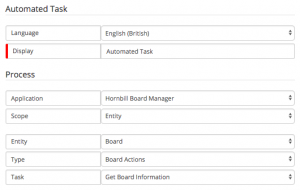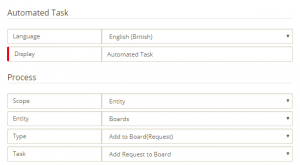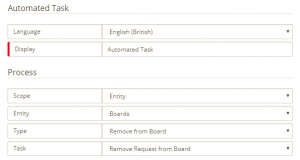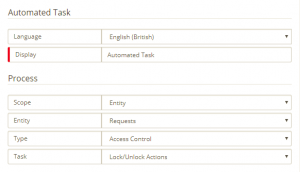Board Manager Business Process Workflow
Home > Administration > Board Manager > Business Process Workflow
IntroductionThe Board Manager Business Process Workflows are used to automate the creation, movement and management of Boards, Lists and Cards. Board Manager options can be used in other Hornbill Applications through the Business Process Designer.
|
Related Articles |
Board
Use the Board node get Board Information
- Get Board Information
Get Board Information
Use this node to retrieve information about a specific Board
Options
- Application
- The name of the Application the Board belongs too - Mandatory
- Entity
- The name of the list from the above specified board to which the Comment card will be added
- Entity ID
- The actual comment, as it will appear on the card on the Board.
- Board
- The name of the board you wish to get information about
Card
Use the Cards nodes to automatically add, move, get info or remove a CARD from an existing Board. Cards can be added to one or multiple Boards in Service Manager, and can be moved between Lists on specified Boards automatically.
- Add Card To Board
- File:Boardmanageraddcardtoboard.pngAdd Comment to a Board
Add Card To Board
Use this node to manually add a card to a Board at the required stage in a process.
Options
- Application
- Optionally choose which application the card you want to add to the board originates from. The benefit of doing this, is it will automatically define and populate the values for the Title, Content, Link, Card Type options below. If you want to manually set these values for the card you are adding, then leave this option as Auto otherwise it will overwrite any manually entered values in the other options mentioned previously.
- Key
- The Key identifier for the new card, in the case of Service Manager requests this will be Requestid
- Board
- The name of the Board on which the card will be added
- Lane
- The name of the lane from the above specified board to which the card will be added
- Lane Column
- The column within a lane which the new card will be added to, if not specified the card will be added to the first column in the lane
- Order
- The position the card will appear in on the lane of the board, if not specified the card will appear at the top of the lane. You can use the Get Lane Information option to get the next available position for a card on the lane
- Value
- A value for the card, for example scrum points, cost
- Progress
- A numerical value between 0-100 to represent the progress to completion on the card
- Title
- The title of the card on the board. This value will be ignored if the Application option is populated
- Content
- The content of the card on the board. This value will be ignored if the Application option is populated
- Link
- This will allow you to open in a pop up or other tab if configured. This value will be ignored if the Application option is populated
- Card Type
- The type of the new card, there are various card types to choose from, please review these on the Card Types wiki page. This value will be ignored if the Application option is populated
- Add Request to Board
Add Request to Board
This operation will automatically add a request to a selected Service Manager Board or move a request from one list to another. This particularly works well on a Board where users have been given View Access only and the BPM takes control of all the card movements.
Options
- Request Id
- This is a mandatory setting that uses a variable to hold the Request Id of the request that is using this BPM. This should be set to Auto.
- Board
- The name of the Service Manager Board on which the Request card will be added
- List
- The name of the list from the above specified board to which the Request card will be added
- Remove Request from Board
Remove Request from Board
Use this option to remove a Request from a Service Manager Board at a specific stage in a process.
Options
- Request Id
- This is a mandatory setting that uses a variable to hold the Request Id of the request that is using this BPM. This should be set to Auto.
- Board
- The name of the Service Manager Board from which the Request card will be removed.
Lane
Use the Boards nodes to automatically add, move or remove a Request from an existing Board. Requests can be added to one or multiple Boards in Service Manager, and can be moved between Lists on specified Boards automatically.
- Add Comment To Board
Add Comment To Board
Use this node to manually add a Comment card to a Service Manager Board at the required stage in a process.
Options
- Board
- The name of the Service Manager Board on which the Comment card will be added
- List
- The name of the list from the above specified board to which the Comment card will be added
- Comment
- The actual comment, as it will appear on the card on the Board.
- Add Request to Board
Add Request to Board
This operation will automatically add a request to a selected Service Manager Board or move a request from one list to another. This particularly works well on a Board where users have been given View Access only and the BPM takes control of all the card movements.
Options
- Request Id
- This is a mandatory setting that uses a variable to hold the Request Id of the request that is using this BPM. This should be set to Auto.
- Board
- The name of the Service Manager Board on which the Request card will be added
- List
- The name of the list from the above specified board to which the Request card will be added
- Remove Request from Board
Remove Request from Board
Use this option to remove a Request from a Service Manager Board at a specific stage in a process.
Options
- Request Id
- This is a mandatory setting that uses a variable to hold the Request Id of the request that is using this BPM. This should be set to Auto.
- Board
- The name of the Service Manager Board from which the Request card will be removed.