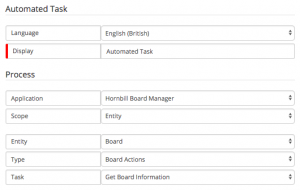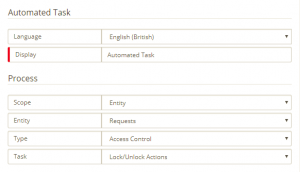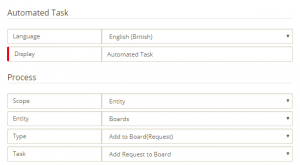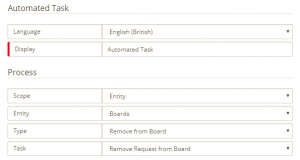Difference between revisions of "Board Manager Business Process Workflow"
| Line 6: | Line 6: | ||
|style="width:73%"| | |style="width:73%"| | ||
== Introduction == | == Introduction == | ||
| − | The Board Manager Business Process Workflows are used to automate the creation, movement and management of Boards, Lists and Cards. | + | The Board Manager Business Process Workflows are used to automate the creation, movement and management of Boards, Lists and Cards. |
| + | |||
| + | Board Manager options can be used in other Hornbill Applications with the Business Process Designer, under the '''Automated Tasks''' node, find the '''Board Manager''' options under the Application drop down. | ||
|style="width:5%"| | |style="width:5%"| | ||
| | | | ||
Revision as of 20:30, 2 August 2018
Home > Administration > Board Manager > Business Process Workflow
IntroductionThe Board Manager Business Process Workflows are used to automate the creation, movement and management of Boards, Lists and Cards. Board Manager options can be used in other Hornbill Applications with the Business Process Designer, under the Automated Tasks node, find the Board Manager options under the Application drop down. |
Related Articles |
Board
Use the Board node get Board Information
- Get Board Information
Get Board Information
Use this node to retrieve information about a specific Board
Options
- Application
- The name of the Application the Board belongs too - Mandatory
- Entity
- The name of the list from the above specified board to which the Comment card will be added
- Entity ID
- The actual comment, as it will appear on the card on the Board.
- Board
- The name of the board you wish to get information about
Card
Use the Boards nodes to automatically add, move or remove a Request from an existing Board. Requests can be added to one or multiple Boards in Service Manager, and can be moved between Lists on specified Boards automatically.
- Add Comment To Board
Add Comment To Board
Use this node to manually add a Comment card to a Service Manager Board at the required stage in a process.
Options
- Board
- The name of the Service Manager Board on which the Comment card will be added
- List
- The name of the list from the above specified board to which the Comment card will be added
- Comment
- The actual comment, as it will appear on the card on the Board.
- Add Request to Board
Add Request to Board
This operation will automatically add a request to a selected Service Manager Board or move a request from one list to another. This particularly works well on a Board where users have been given View Access only and the BPM takes control of all the card movements.
Options
- Request Id
- This is a mandatory setting that uses a variable to hold the Request Id of the request that is using this BPM. This should be set to Auto.
- Board
- The name of the Service Manager Board on which the Request card will be added
- List
- The name of the list from the above specified board to which the Request card will be added
- Remove Request from Board
Remove Request from Board
Use this option to remove a Request from a Service Manager Board at a specific stage in a process.
Options
- Request Id
- This is a mandatory setting that uses a variable to hold the Request Id of the request that is using this BPM. This should be set to Auto.
- Board
- The name of the Service Manager Board from which the Request card will be removed.
Lane
Use the Boards nodes to automatically add, move or remove a Request from an existing Board. Requests can be added to one or multiple Boards in Service Manager, and can be moved between Lists on specified Boards automatically.
- Add Comment To Board
Add Comment To Board
Use this node to manually add a Comment card to a Service Manager Board at the required stage in a process.
Options
- Board
- The name of the Service Manager Board on which the Comment card will be added
- List
- The name of the list from the above specified board to which the Comment card will be added
- Comment
- The actual comment, as it will appear on the card on the Board.
- Add Request to Board
Add Request to Board
This operation will automatically add a request to a selected Service Manager Board or move a request from one list to another. This particularly works well on a Board where users have been given View Access only and the BPM takes control of all the card movements.
Options
- Request Id
- This is a mandatory setting that uses a variable to hold the Request Id of the request that is using this BPM. This should be set to Auto.
- Board
- The name of the Service Manager Board on which the Request card will be added
- List
- The name of the list from the above specified board to which the Request card will be added
- Remove Request from Board
Remove Request from Board
Use this option to remove a Request from a Service Manager Board at a specific stage in a process.
Options
- Request Id
- This is a mandatory setting that uses a variable to hold the Request Id of the request that is using this BPM. This should be set to Auto.
- Board
- The name of the Service Manager Board from which the Request card will be removed.