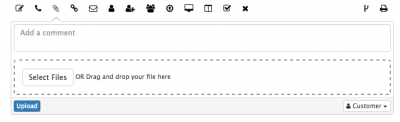Difference between revisions of "Attachment Action Item"
Jump to navigation
Jump to search
| Line 22: | Line 22: | ||
=== System Settings === | === System Settings === | ||
| − | Restrictions can be applied to both the type of files which you want to allow to be uploaded, and the maximum size of any individual attachments which are being added. | + | Restrictions can be applied to both the type of files which you want to allow to be uploaded, and the maximum size of any individual attachments which are being added. These can be managed by your administrator through the admin console: |
| − | + | '''Home > System > Setting > Advanced''' | |
| − | Home > System > Setting > Advanced | ||
* '''communications.maxfileUploadSize''' - Sets the maximum size (in bytes) of a file upload | * '''communications.maxfileUploadSize''' - Sets the maximum size (in bytes) of a file upload | ||
Revision as of 07:22, 13 April 2017
Home > Service Manager > Attachment Action item
IntroductionThe Attach Action enables the manual adding of one or multiple attachments to the request. |
Related Articles |
Adding Attachments
One or multiple attachments can be added to a request through either dragging and dropping the files into the file box, or using the Select Files option to browse to find and then select the files you wish to attach
System Settings
Restrictions can be applied to both the type of files which you want to allow to be uploaded, and the maximum size of any individual attachments which are being added. These can be managed by your administrator through the admin console: Home > System > Setting > Advanced
- communications.maxfileUploadSize - Sets the maximum size (in bytes) of a file upload
- 1000000 (default)
- security.fileUploadRestriction.webdav.types - This is a semicolon(;) separated list of the restricted file extensions (without the dots(.)) for file upload to WebDAV. Wildcards are not supported!
- exe;bat;cmd;js;vbs (default)