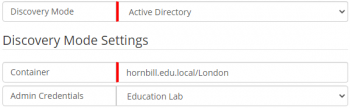Difference between revisions of "Active Directory"
Jump to navigation
Jump to search
| Line 16: | Line 16: | ||
==Discovery Mode Settings== | ==Discovery Mode Settings== | ||
| − | [[File:ITOMADDiscoveryJobParams.png|right|350px | + | [[File:ITOMADDiscoveryJobParams.png|right|350px|ITOM Add Discovery Job]] |
{{Bullet1|Container|Specifies the starting point (search base), within the directory for the search.}} | {{Bullet1|Container|Specifies the starting point (search base), within the directory for the search.}} | ||
{{Bullet1|Admin Credentials|Account details created in the Hornbill Keysafe of type Username + Password, if not supplied then the Windows NT Service Account used for the SIS will be used. In both cases, the account used must have the required read permission to access Active Directory.}} | {{Bullet1|Admin Credentials|Account details created in the Hornbill Keysafe of type Username + Password, if not supplied then the Windows NT Service Account used for the SIS will be used. In both cases, the account used must have the required read permission to access Active Directory.}} | ||
[[Category:ITOM]] | [[Category:ITOM]] | ||
Revision as of 15:18, 17 November 2020
| Home > ITOM > Create New Job > Discover Job > Active Directory | Index |
IntroductionSearches Active Discovery to provide a list of Windows Devices (Servers, Domain Controllers and Workstations) from a defined starting point (search base) within the Directory, and recurse through all Domains, Containers and OUs. |
Related Articles |
Discovery Mode Settings
- Container
- Specifies the starting point (search base), within the directory for the search.
- Admin Credentials
- Account details created in the Hornbill Keysafe of type Username + Password, if not supplied then the Windows NT Service Account used for the SIS will be used. In both cases, the account used must have the required read permission to access Active Directory.