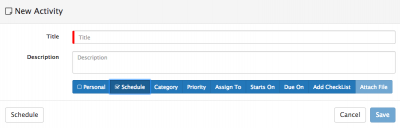Scheduling Activities: Difference between revisions
Jump to navigation
Jump to search
No edit summary |
No edit summary |
||
| Line 6: | Line 6: | ||
|style="width:73%"| | |style="width:73%"| | ||
==Introduction== | ==Introduction== | ||
Schedule our activities to automatically reoccur on definable intervals | |||
|style="width:5%"| | |style="width:5%"| | ||
| | | | ||
| Line 19: | Line 19: | ||
==Features== | ==Features== | ||
[[File:Schedule_Activity.png|right|400px]] | [[File:Schedule_Activity.png|right|400px]] | ||
When creating a new activity, use the '''Schedule''' option if you wish to have the activity automatically reoccur on a scheduled basis. | |||
==Administration== | ==Administration== | ||
Revision as of 07:30, 29 September 2017
Home > Collaboration > Activities > Scheduled Activities
IntroductionSchedule our activities to automatically reoccur on definable intervals |
Related Articles |
Features
When creating a new activity, use the Schedule option if you wish to have the activity automatically reoccur on a scheduled basis.
Administration
Enable Scheduled Jobs through the admin console: Home > System > Settings > Advanced and the following system setting:
experimental.feature.scheduledJobsUI
with the global system setting enabled, all co-workers will be able to see a new Scheduled Jobs menu option under the Home navigation tile, and will be able manage their Scheduled Jobs from this option.