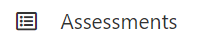Service Manager Config: Difference between revisions
Jump to navigation
Jump to search
(Created page with "{{Bluebanner|Home > Administration > Service Manager|Index}} {|style="width: ...") |
No edit summary |
||
| (47 intermediate revisions by the same user not shown) | |||
| Line 1: | Line 1: | ||
{{Bluebanner|[[Main Page|Home]] > [[ | {{DISPLAYTITLE:Service Manager Administration}} | ||
{{Bluebanner|[[Main Page|Home]] > [[Configuration]] > [[Service Manager Administration|Service Manager]] > Administration|[[:Category:Service Manager Administration|Index]]}} | |||
{|style="width: 100%" | {|style="width: 100%" | ||
|- valign="top" | |- valign="top" | ||
|style="width:73%"| | |style="width:73%"| | ||
==Introduction== | ==Introduction== | ||
The Configuration options allow you to define how certain areas of Service Manager work including setting up your Service Desk, Relationships between different Service Manager entities, Sub-statuses, and default settings for requests. | |||
|style="width:5%"| | |style="width:5%"| | ||
| | | | ||
|style="width:22%; border-style: solid; border-width: 1px; border-color:#e6e6e6; background-color:#f2f2f2;"| | |style="width:22%; border-style: solid; border-width: 1px; border-color:#e6e6e6; background-color:#f2f2f2;"| | ||
== Related Articles == | == Related Articles == | ||
:* [[ | :* [[Service Manager|Service Manager]] | ||
|} | |} | ||
[[Category: | <!-- ************************************************ Cards ****************************************** --> | ||
{|cellspacing="10" | |||
|- | |||
<!-- ***************************************** ROW 1 ****************************************************** --> | |||
| style="width:250px;border:2px solid #AAA; padding:1em;" | | |||
[[File:ServiceDeskCard.png|225px|center|link=https://docs.hornbill.com/servicemanager-config/administration/service-desk]] | |||
| style="width:250px; border:2px solid #AAA; " | | |||
[[File:SubStatusCard.png|300px|center|link=https://docs.hornbill.com/servicemanager-config/administration/request-sub-statuses]] | |||
| style="width:250px; border:2px solid #AAA; padding:1em;" | | |||
[[File:SMRelationshipsCard.png|225px|center|link=https://docs.hornbill.com/servicemanager-config/administration/service-manager-relationships]] | |||
|- | |||
<!-- ******************************************* ROW 2 **************************************************** --> | |||
| style="width:250px; border:2px solid #AAA; padding:1em;" | | |||
[[File:AssessmentCard.png|250px|center|link=https://docs.hornbill.com/servicemanager-config/administration/assessment-levels]] | |||
| style="width:250px;border:2px solid #AAA; padding:1em;" | | |||
[[File:RequestSettingsCard.png|250px|center|link=https://docs.hornbill.com/servicemanager-config/administration/request-settings]] | |||
| style="width:250px;border:2px solid #AAA; padding:1em;" | | |||
[[File:ScheduleRequestCard.png|300px|center|link=https://docs.hornbill.com/servicemanager-config/administration/scheduled-requests]] | |||
|} | |||
[[Category:HDOC]] | |||
Latest revision as of 21:28, 12 April 2024
| Home > Configuration > Service Manager > Administration | Index |
IntroductionThe Configuration options allow you to define how certain areas of Service Manager work including setting up your Service Desk, Relationships between different Service Manager entities, Sub-statuses, and default settings for requests. |
Related Articles |