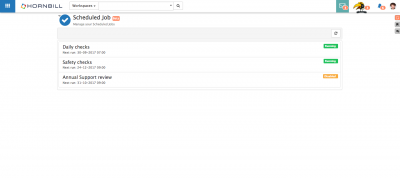Scheduled Jobs
Jump to navigation
Jump to search
Home > Collaboration > Scheduled Jobs
IntroductionManage your reoccurring jobs. Activities can be scheduled to automatically reoccur on definable intervals. Options to schedule other entities will be added to the Scheduled Jobs feature in due course. |
Related Articles |
Features
Your Scheduled Jobs can be accessed from the Home navigation tile, and the Scheduled Jobs menu option.
Once activities have been scheduled, these will appear and can be managed from the Scheduled Jobs view.
- All your Scheduled jobs will be listed, these will be shown as Running
- Use the Trash Can icon to delete the Scheduled Job
- Use the Pause icon to Disable the scheduled job. This will not cancel the current activity, but it will prevent any further occurrences of the job
- Use the Play icon to Enable a scheduled job. This will re-start any currently Disabled scheduled Job, and it will continue on the defined schedule
- Click on the Scheduled Job name to view and edit the details and current schedule
- Select the Edit Scheduled Task option to edit the tasks attributes, name etc