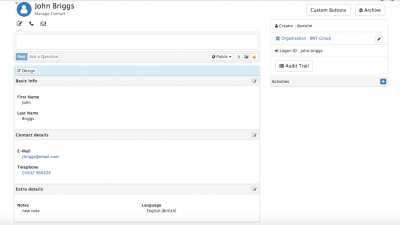Working with Contacts
IntroductionWith Customer Manager installed, the basic contact functionality is extended. With or without Customer Manager installed the following functionality is available
|
Related Articles |
Features
With Customer Manager installed the following functionality is then available against each contact's record.
Activity Stream
The activity stream (timeline) provides the ability to collaborate on all matters relating to the contact. Any user who has access to the contact record will be able to view, post, comment on their timeline.
- As well as manually posting, and commenting, scheduling activities and sending emails will also be recorded in the Activity stream
- View the Activity Stream link in the related information section for more information on working with Activity Streams.
Activities
Create and manage activities with the contact. This can be useful for setting and getting reminders about next actions, or reviews.
- Select the + icon from the Activities section to add a new activity, assign it, set a due date and reminder options
- View all Assigned, Completed and Cancelled Activities for the contact from the Activities section
- Read more about Activities from the Activities link in the Related Articles Section
Call Backs
Select the Phone icon from the action bar to schedule a call back for the contact
- Add the details for the conversations
- Choose a date and time for the call back
- Click Update to schedule the call back. This will appear as an activity in the Activity section