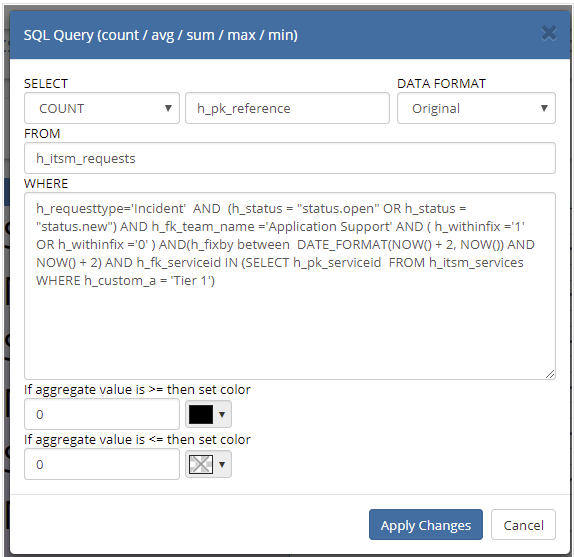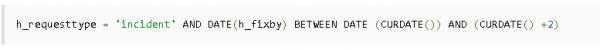Hornbill How To: Reporting
|
The following is a complete list of the Reporting "How To" guides, hints, tips and videos that have been created to aid in the configuration and usage of the system. |
Related Articles |
Widget Filters
Hornbill has quite a detailed reporting tool that allows users to gather information on requests logged for specific periods and according to Service Level Agreements. The wiki page https://wiki.hornbill.com/index.php/Report_Types has some useful information on the different types of reports and how to create them.
One request we had was a user who wanted to created a widget with count, and another with list of tickets which are about to breach in the next 2 days and are for specific tier tickets, owned by a specific team . The customer had written the query below and was getting no results even though there were some tickets which are due to breach in the next 2 days:
The answer was to add one more condition to the WHERE clause which specified the request type and date range of two days as shown below: