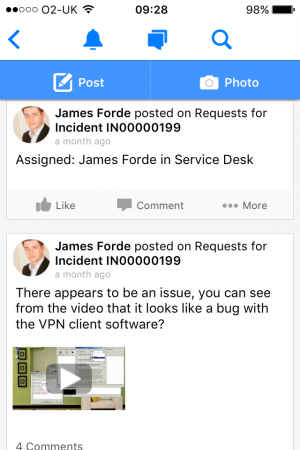Update & Collaborate on Requests
Home > Hornbill Mobile > Service Manager Mobile > Update & Collaborate on Requests
Introduction
Service Manager Mobile allows Co-workers to view the timeline (audit trail) for each request they have the rights to view, this includes viewing all posts, and any existing comments made against each post. This is useful for understanding what has happened on the request so far. The Co-workers also have the following options available from the timeline to update the request.
- Add a Comment to an existing request post
- Add a new Post to the request timeline
- Upload or take & upload a picture to the request timeline
Add a Comment to a Post
When viewing the timeline of a request and viewing the existing posts, it is sometimes appropriate to comment directly on an existing post, rather than creating a new update (post). In order to do this simply choose the Comment option, add any text and or upload a supporting image / photo and press send.
Other Options available when viewing a post:
- Like - Like the Post
- Translate - if the post was originally posted in another language use the option under the More menu to translate to your local language.
- Copy text or Link - Under the More option it is also possible to add the post text, or post link to your clipboard by choosing the appropriate option.