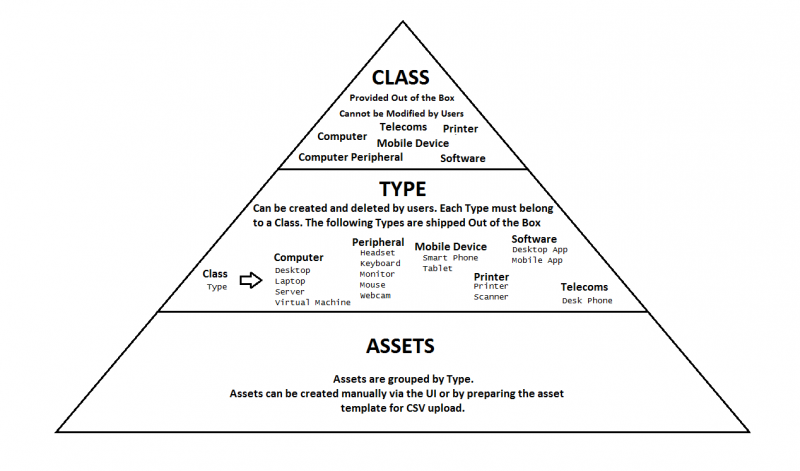Understanding the Asset Structure
Jump to navigation
Jump to search
Understanding the Asset Structure
- The Hornbill Service Manager asset structure can be considered as in the following diagram:
- At the top of the hierarchy are the pre-defined asset classes:
- Computer, Computer Peripheral, Mobile Device, Network Device, Printer, Software, Telecoms.
- The Asset Classes are predefined and cannot be modified.*
- The Asset Class is an important consideration when creating a new Asset Type, as the Class chosen will dictate which attributes are available to populate when adding your individual Assets beneath an Asset Type.
- *If Customers Identify additional Asset Classes, or Class specific Attributes which they require and are not currently catered for, please inform Hornbill and we will review and if accepted look to include in future updates.