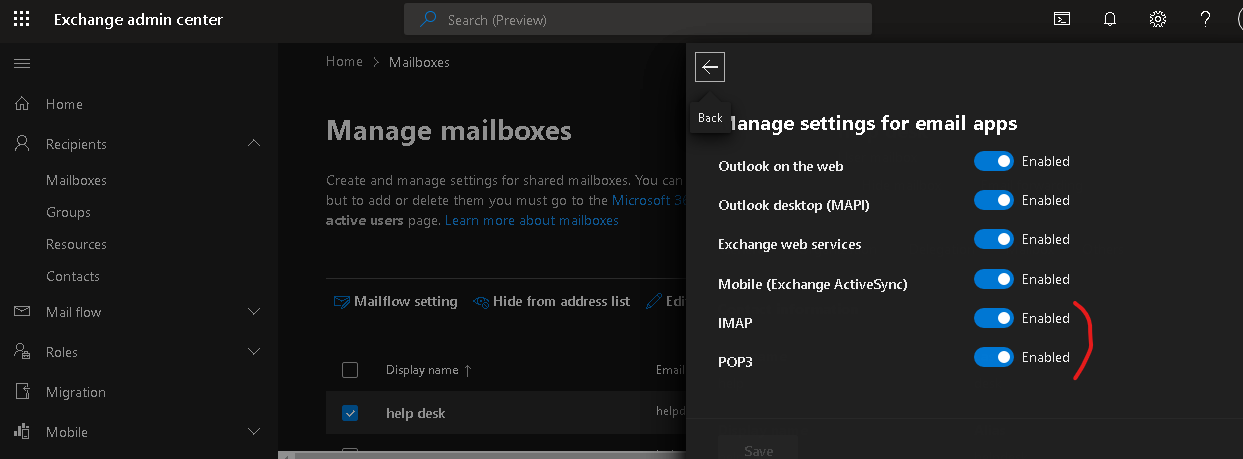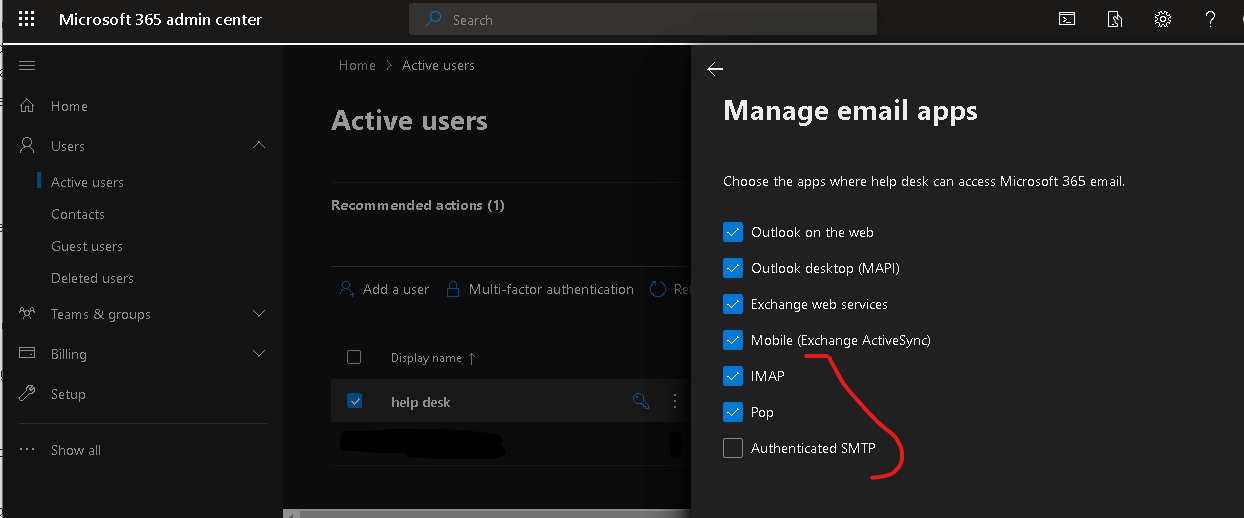Troubleshooting issues occurring during the setup process
In the event that problems occur during the setup process. These are some of the problems that have been encountered, and the solutions to them.
- The credential window and the consent window are endlessly presented.
Description: After connecting the keysafe entry to the desired email account, and the admin consenting to the operation, Microsoft once again asks for the desired email address and the consent. The whole operation is repeated once again.
To solve this issue, the following steps are suggested:
- Ensure that the "Hornbill Office365 Mail Connector" is not present in the list of Enterprise Application
- Ensure that the target Keysafe entry is unconnected.
- Temporarily connect the keysafe entry to a global admin account with an empty mailbox.
- Setup the IMAP4/POP3 email service with the global admin account.
- Ensure that the email can get into the mailbox.
- Once successful, revoke the keysafe entry and connect to the desired email address.
- Setup the all the necessary connectors as they should now be properly enabled.
- No emails are being received, and the following error always appears in the EspMailImporter.log.
Description: Upon completing the connection and setup of the shared mailbox, the following error "serverResponse: aaac BAD User is authenticated but not connected." is logged in the EspMailImporter.log log file. Mail is also not being delivered to the shared mailbox.
- To solve this issue, the following steps are suggested:
- Ensure that the "Hornbill Office365 Mail Connector" is not present in the list of Enterprise Application
- Ensure that the target Keysafe entry is unconnected.
- Temporarily provide the desired email account with the following azure role/privileges:
- Application Admin
- Exchange Admin
- Connect the target Keysafe entry to the desired email account
- Setup the IMAP4/POP3 email service with the desired email account/target Keysafe entry.
- Ensure that the email can get into the mailbox.
- Once successful, revoke/remove the azure role/privileges:
- Application Admin
- Exchange Admin
Another possible solution is ensure that the required protocol is enabled either in
- https://admin.exchange.microsoft.com -or-
By navigating to Recipients/Mailboxes/<desired mailbox>/Mailbox/Manage email apps settings
- https://admin.microsoft.com
By navigating to Users/Active users/<desired user or mailbox>/Mail/Manage email apps
- https://admin.exchange.microsoft.com -or-