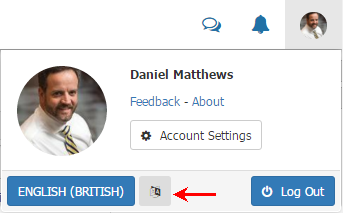Difference between revisions of "Translation Mode"
| Line 11: | Line 11: | ||
=== Translation Mode === | === Translation Mode === | ||
| − | [[File:profilemenuwithtranslation.png |right|300px]] | + | [[File:profilemenuwithtranslation.png |right|300px|frame]] |
A user that has been assigned the ''Role'' of ''Translator'' will have an option within the top right ''Profile Menu'' next to the session language selector. | A user that has been assigned the ''Role'' of ''Translator'' will have an option within the top right ''Profile Menu'' next to the session language selector. | ||
Revision as of 12:20, 21 January 2016
Home > Administration
Introduction
Every company is unique and needs to tools that can help support and even create that uniqueness, it is this uniqueness that creates competitive edge and advantage for each company. We understand that and have built the Hornbill platform and line of business applications to provide a high degree of customization. The Hornbill platform provides a customization domain that is fully protected through service and software updates, so you customize once and thats it, our platform will ensure that your customizations are always protected.
Label Translations
Throughout every application within the user interface you are presented with forms containing text to describe labels, messages, hints, and more. The Hornbill environment provides an in-app ability to translate all of these items, to make sure the translation is in context with how it is being used.
Rights and Roles
A Role called Translator is provided to allow selected users to be assigned the right to configure in-app translations. To assign a user to the Translator role following the instructions on managing Roles. The Translator Role is accessed in Administration by selecting Hornbill Collaboration Core from the application selector, and selecting Roles in the left hand menu.
Translation Mode
A user that has been assigned the Role of Translator will have an option within the top right Profile Menu next to the session language selector.
Translations can serve two purposes:
- To provide an alternative translation to the English text that has been provided by default
- To translate the default text to a another language that you wish to provide for users.
The translation will be applied to the language that is currently active within your session. This is displayed next to the Translation Mode button. Before enabling Translation Mode select the language that you which to provide translations for.