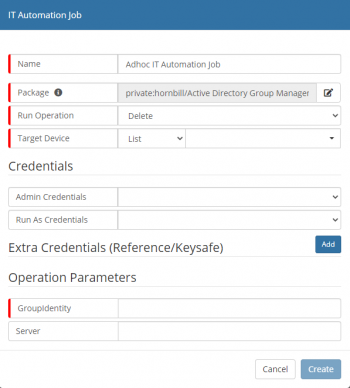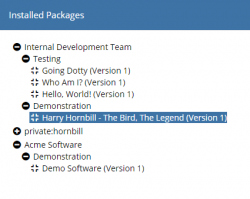Difference between revisions of "Template:IT Automation Job Properties"
Jump to navigation
Jump to search
| Line 14: | Line 14: | ||
{{Bullet2|List|Target Devivces are sourced from a pre-created Inventory List}} | {{Bullet2|List|Target Devivces are sourced from a pre-created Inventory List}} | ||
{{Bullet2|Inventory|Select a Device from the ITOM Inventory}} | {{Bullet2|Inventory|Select a Device from the ITOM Inventory}} | ||
| − | {{Bullet2|Manual|Manually entered device name}} | + | {{Bullet2|Manual|Manually entered device name, that must already exist in the ITOM Inventory and is marked as a Managed device }} |
</div> | </div> | ||
</div> | </div> | ||
Revision as of 12:40, 7 December 2020
- Name
- Name provided to identify the IT Automation Job
- Run Operation
- Operation to perform using the package
- Site Target
- Specify the SIS Server or Group that will facilitate the Automation Job
- Target Device
- Select the Device(s) that the Operation will target
- List
- Target Devivces are sourced from a pre-created Inventory List
- Inventory
- Select a Device from the ITOM Inventory
- Manual
- Manually entered device name, that must already exist in the ITOM Inventory and is marked as a Managed device
- Credentials
- Sourced from the KeySafe, provides the security context to be used for package deployment and execution
- Admin Credentials
- Security Context used to deploy the package onto the target device(s)
- Run As Credentials
- Security Context used to execute the package on the target device(s) (if not provided then Admin Credentials are used)
- Extra Credentials
- Optional credentials used as part of the functionality within the package
- Parameters
- Operation Parameters appear once a package has been selected, mandatory fields are highlighted and hints may be provided in the field box.