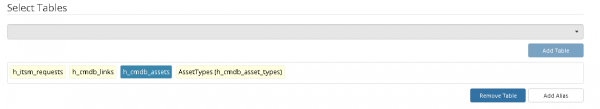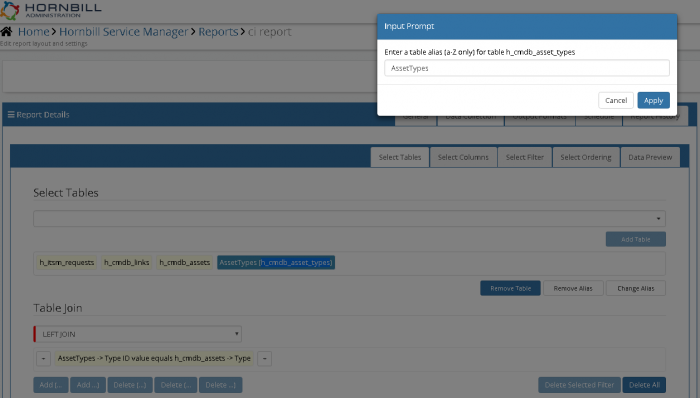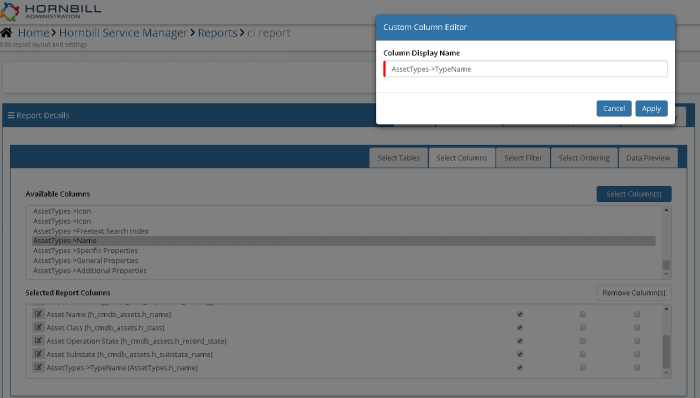Difference between revisions of "Table/Column Alias"
| Line 23: | Line 23: | ||
You could add an alias for a table such as h_cmdb_asset_types simply because the table name is very long and you wish to shorten it for reference elsewhere. | You could add an alias for a table such as h_cmdb_asset_types simply because the table name is very long and you wish to shorten it for reference elsewhere. | ||
| − | [[File:AliasCreation.PNG| | + | [[File:AliasCreation.PNG|600px]] |
| − | [[File:TableAlias.PNG| | + | [[File:TableAlias.PNG|700px]] |
| Line 32: | Line 32: | ||
The job of the fieldAlias is slightly different. In tables such as h_cmdb_assets you have a column called h_name. Similarly in table h_cmdb_asset_types, you also have a column called h_name so in order to create a report with these two tables, to avoid confusion, you can use field aliases to differentiate between the two fields. You can do this by double clicking on the table name on the Select Tables tab. Then you should see the option to 'Add Alias' or 'Remove Table' | The job of the fieldAlias is slightly different. In tables such as h_cmdb_assets you have a column called h_name. Similarly in table h_cmdb_asset_types, you also have a column called h_name so in order to create a report with these two tables, to avoid confusion, you can use field aliases to differentiate between the two fields. You can do this by double clicking on the table name on the Select Tables tab. Then you should see the option to 'Add Alias' or 'Remove Table' | ||
| − | [[File:FieldAlias.PNG| | + | [[File:FieldAlias.PNG|700px]] |
In the illustration, we are using SQL Schema Designer and four tables: h_itsm_requests, h_cmdb_assets, h_cmdb_asset_types and h_cmdb_links. | In the illustration, we are using SQL Schema Designer and four tables: h_itsm_requests, h_cmdb_assets, h_cmdb_asset_types and h_cmdb_links. | ||
[[Category:How To - Reporting]] | [[Category:How To - Reporting]] | ||
Revision as of 12:59, 20 June 2018
|
The following is a complete list of the Reporting "How To" guides, hints, tips and videos that have been created to aid in the configuration and usage of the system. |
Related Articles |
Table/Column_Alias
If you happen to create a report that extracts information from different tables such as the Assets, Requests, Asset Types tables, then you would have some fields with the same column names. This in itself is ok except if you are trying to read a report, you would confuse field names. This is where table and field aliases come in.
You could add an alias for a table such as h_cmdb_asset_types simply because the table name is very long and you wish to shorten it for reference elsewhere.
The job of the fieldAlias is slightly different. In tables such as h_cmdb_assets you have a column called h_name. Similarly in table h_cmdb_asset_types, you also have a column called h_name so in order to create a report with these two tables, to avoid confusion, you can use field aliases to differentiate between the two fields. You can do this by double clicking on the table name on the Select Tables tab. Then you should see the option to 'Add Alias' or 'Remove Table'
In the illustration, we are using SQL Schema Designer and four tables: h_itsm_requests, h_cmdb_assets, h_cmdb_asset_types and h_cmdb_links.