Difference between revisions of "Switch-On"
| (18 intermediate revisions by 8 users not shown) | |||
| Line 1: | Line 1: | ||
__notoc__[[Main Page|Home]] > Switch-On | __notoc__[[Main Page|Home]] > Switch-On | ||
| − | |||
| − | |||
| − | |||
| − | |||
<br> | <br> | ||
| − | <div style="border:2px outset # | + | <br> |
| − | + | <div style="border:2px outset #b7cdfb; background:#b7cdfb; margin:5px; padding:5px; white-space; width:95%; padding:1em; font-size:110%"> | |
| + | '''During your 30 day evaluation we commit to getting the essentials up and running on Hornbill, completely free of charge.''' | ||
| + | We believe that our customers should be able to fully test drive our technology before they make any financial or contractual agreement. We will provide you with a Hornbill instance so that you can evaluate our service with all your own data in place. Throughout the process, dedicated Hornbill Product Specialists will transfer essential knowledge through collaborative sessions. By the end of the Switch-on activities, your system could be ready to use. </div> | ||
| + | <br> | ||
| − | + | Hornbill Product Specialists will provide your new Hornbill instance and access details, ensuring that: | |
| − | : | + | :* '''Key enterprise integrations are established''' |
| − | + | :* '''Fundamental contact information and customer specific data is added into your system''' | |
| − | + | :* '''Knowledge is transferred through both educational and collaborative webinars''' | |
| − | |||
| − | |||
| − | + | Below gives an overview of what can be expected from the Hornbill 30 Day Evaluation. For specific details, including '''Format''', '''Example Schedule''' and '''Frequently Asked Questions''', please head to the Wiki Page: '''[[How Does The Switch-On Work]]''' | |
| − | |||
| − | |||
| − | |||
| − | |||
| − | |||
| − | |||
| − | |||
| − | |||
| − | ==== | + | == Key Enterprise Integrations == |
| − | |||
| + | Enterprise integrations are essential to every deployment. As part of the Switch-On activities we'll work with you to establish these integrations so that you will have the opportunity to properly evaluate the capabilities of our solution: | ||
| + | <br> | ||
==== Integration to your Corporate Email System ==== | ==== Integration to your Corporate Email System ==== | ||
| − | : | + | :'''2 Shared Mailboxes''' (servicedesk@acme.com for example) will be provided, where the appropriate role to administer each mailbox and email service will also be created. These mailboxes will allow for the logging and updating of tickets from emails as well as the capability to send outbound emails as updates. We require [[E-Mail_Protocol_Support|Secure variants of SMTP, POP3 or IMAP4 open standards]] in your environment to be accessible to us. |
| + | <br> | ||
==== AD Integration using Federated Services (SAML 2.0) ==== | ==== AD Integration using Federated Services (SAML 2.0) ==== | ||
| − | + | All of your Co-worker and Service Manager Analyst information will be imported into Service Manager via one of the following methods: | |
| − | : | + | :*'''Hornbill Auto Provisioning''' (Collaboration only environment) is a very effective approach. No physical import is required if [[Single_Sign_On_with_SAML_2.0|SAML is available]] as your users are self-provisioned automatically with SAML when they first navigate to your Hornbill instance. |
| − | + | :*'''[[LDAP_User_Import|Hornbill LDAP Import Utility]]''' (Service Manager required) can be scheduled to manage and maintain your end user accounts. Support and guidance will be provided in relation to the setup and configuration of this utility. | |
| − | :''' | ||
| − | :''' | + | :*For '''[[SSO_Example_Config_Microsoft_ADFS_2.0_for_User_Accounts|SSO]]''', the necessary metadata files required to configure the appropriate entries in your '''ADFS server''' are available in your Hornbill instance. ADFS should already be running in your environment; no assistance for ADFS setup will be provided. In this instance it will be necessary for you to coordinate with the relevant technical personnel to ensure that the required infrastructure components are in place. |
| − | + | :*'''CSV Upload''': Users can be imported into Hornbill using a data dump from your AD. This can be much harder to maintain but its possible in the cases where using SAML Federated Services is not an option. | |
| − | : | + | <br> |
| − | + | ==[[Service_Manager|Service Manager Specific]]== | |
| − | ==== Configuration/ | + | ==== Configuration/Set Up of: ==== |
| − | :* Co Workers | + | :*Co Workers and Contacts |
| − | :* Service Manager Analysts | + | :*Teams/Groups/Organisation |
| − | + | :*Service Manager Analysts and Self Service Users | |
| − | + | :*Roles and Call Categories | |
| − | + | :*SLA's/Escalation Points | |
| − | :* Roles | + | :*Email Templates and basic Email Call Logging |
| − | :* SLA's/Escalation Points | + | :*Log requests from an inbound email and Update requests from an inbound email |
| − | |||
| − | :* Email Templates | ||
| − | |||
| − | :* Log | ||
| − | |||
==== Service Desk Services ==== | ==== Service Desk Services ==== | ||
| − | :Hornbill's Product Specialists will | + | :A well defined Service Catalogue is integral to maximising your Service Manager implementation. Hornbill's Product Specialists will guide you on the creation of your Services. This will include defining service categories, working with portfolio lifecycle and associating business fulfilment processes to support requests, Incidents, Problems and Changes raised against your services. |
| − | ==== | + | ==== Self Service Portal Setup ==== |
| − | :Hornbill | + | :The Hornbill Customer Portal will be setup and made available to any end user external to your organisation. This includes some simple Corporate branding. |
| + | :The Hornbill Employee Portal will be setup and made available for end users internal to your organisation as required. This will include Single Sign On and Progressive Capture. | ||
| − | ==== | + | ====IT Asset Import ==== |
| − | :Hornbill | + | :For organisations using Hornbill Service Manager for internal IT we will provide support and guidance on the use of our [[Database_Asset_Import|Database Asset Import Utility]] or in the use of [[Upload_Assets_CSV|Hornbills CSV Asset Upload]] capability. |
| − | + | :'''Computer/Asset View''' - if you already have a browser based asset management/discovery tool deployed. We will configure your Hornbill instance to include custom buttons/links to launch the asset-specific views of your deployed tool from within the appropriate asset views within Hornbill. | |
| − | : | + | <br> |
| − | + | == [[Service Manager Business Process Workflow|Business Process Workflow]] and [[Progressive Capture Workflow]] == | |
| + | You will receive an extended webinar session to cement your understanding on the operation of Hornbill Business Process Manager. Our product Specialists will review, advise and guide you in the configuration of your own Incident Management process. | ||
| − | == | + | NB. This is limited to one process which must be well documented and provided to our Product Specialists in advance for their review. |
| − | + | <br> | |
| + | |||
| + | == [[Reporting|Measures, Widgets, Dashboards, and Reporting]] == | ||
| + | Hornbill's Product Specialists will deliver an extended webinar session on default System Measures, Widgets and Dashboards as well as the reporting engine in general. | ||
| + | <br> | ||
| − | == | + | == Clear Down of System Data == |
| − | + | Hornbill provide the [[Hornbill_Clean_Utility|Hornbill Clean Utility]] to facilitate a quick and simple clear down of any test request and asset data that must be removed prior to rolling out your new system. | |
| + | <br> | ||
| − | == | + | == Webinars == |
| − | + | A series of shared and individual webinars, each 60- 90 minutes, are offered within the Switch-On. These include: | |
| + | <br> | ||
| − | + | ====Shared==== | |
| + | :*'''An Introduction to Hornbill''' (Day 1) | ||
| + | :*'''Business Process and Progressive Capture''' | ||
| + | :*'''Self Service Portals and Asset Management''' | ||
| + | :*'''Hornbill Collaboration features and Advanced Service Manager Functionality''' | ||
| + | :*'''Dashboards and Reporting''' | ||
| + | <br> | ||
| − | * | + | ====Individual==== |
| − | * | + | :*'''Organisation Structure and Import Review |
| − | * | + | :*'''Individual BPM Creation |
| + | :*'''BPM Review | ||
| + | :*'''SSO / Email Configuration | ||
| + | :*'''Q&A Sessions | ||
| + | :*'''30 Day Handover Session | ||
| + | <br> | ||
| − | + | ==Expert Services== | |
| − | + | Hornbill Product Specialists guarantee a high level of support and guidance during the Switch-On activities. As outlined above, these deliverables are well defined and provided free of charge. However, we understand that for some customers, more assistance may be necessary. Our Expert Services are tailored to ensure that you are given the extra support you require when requested. This can be delivered as either remote or on-site assistance. Our Expert Services can only be delivered before your Switch-On has begun or once it has been completed. We will be happy to scope any further requirements you may feel are necessary to your overall implementation. A Statement of Work with associated costs will be provided for your review. | |
| + | <br> | ||
| − | + | == Switch-On Service Exclusions == | |
| − | + | We are committed to work collaboratively with you to ensure your system is ready for use within the 30 day free trial. We have clearly defined the activities that will take place within this period however there are a number of activities that are specifically not provided as part of your free Switch-On. | |
| + | This is list is not exhaustive however effectively highlights the types of activities which fall outside of our free service. As a general rule these activities are within the category of services that are very customer-specific and/ or beyond what is required to get your system running out of the box <div class="mw-collapsible mw-collapsed" data-collapsetext="Show Less" data-expandtext="Read More" style="width:1000px"> | ||
| + | <div class="mw-collapsible-content"> | ||
| + | <br> | ||
:* The Importing of Asset Data from 3rd Party sources such as SQL Databases, Excel, MS SCCM, Altiris, LANDesk or any other proprietary discovery tools. | :* The Importing of Asset Data from 3rd Party sources such as SQL Databases, Excel, MS SCCM, Altiris, LANDesk or any other proprietary discovery tools. | ||
| − | |||
| − | |||
| − | |||
:*Importing of historic call/request/ticket data from any other system or data source. | :*Importing of historic call/request/ticket data from any other system or data source. | ||
| − | + | :*We can provide a site deployable Data Import tool that will perform ETL (Extract-Transform-Load) operations, pulling data from various local sources such as AD/LDAP, SQL Databases and Flat Files, transform the data and merge into your Hornbill instance. Once configured these data imports can be scheduled to run on a regular basis to keep your data up to date. Although we can provide our ETL tool as part of your subscription, it is a complex tool and configuring/using it falls outside the scope of our Switch On service | |
| − | :*We can provide a site deployable Data Import tool that will perform ETL (Extract-Transform-Load) operations, pulling data from various local sources such as AD/LDAP, SQL Databases and Flat Files, transform the data and merge into your Hornbill instance. Once configured these data imports can be scheduled to run on a regular basis to keep your data up to date. Although we can provide our ETL tool as part of your subscription, it is a complex tool and configuring/using it falls outside the scope of our | + | :*Assistance with integrations and with other applications in respect to the use of Hornbill APIs and Web Hooks. |
| − | + | :*Web Services API: The Hornbill platform exposes all functionality through a single unified and fully documented web services API. The API is an XML RPC-style request/response messaging scheme, with all inputs and outputs fully described by XML Schema and on-line documentation. We also provide simplified language bindings allowing developers to easily integrate within projects built using JavaScript, PHP, C#.NET, Java and C++ | |
| − | :*Assistance with integrations with other applications in respect to the use of Hornbill APIs and Web Hooks. | + | :*Web Hooks: The opposite to an API call, a web hook is a call from Hornbill to a web endpoint of your choosing. Most application actions on a Hornbill instance can trigger an action-specific event when an action is performed. Hornbill can be configured to call to a web end point passing the action-specific data to the web service. This is a very powerful mechanism that enables true, near real-time integration with other business systems. |
| − | |||
| − | :*Web Services | ||
| − | |||
| − | :*Web Hooks | ||
| − | |||
:*The creation of customer-specific Business Processes beyond those that are provided as standard in the application. | :*The creation of customer-specific Business Processes beyond those that are provided as standard in the application. | ||
| − | |||
:*The creation of specific Services in Service Manager in addition to those provided as standard in the application. | :*The creation of specific Services in Service Manager in addition to those provided as standard in the application. | ||
| − | |||
:*The creation of complex email routing rules and additional email template in addition to those provided as standard in the application. | :*The creation of complex email routing rules and additional email template in addition to those provided as standard in the application. | ||
| + | :*The creation of bespoke reports outside of those provided as standard in the Hornbill application(s). | ||
| + | </div> | ||
| + | </div> | ||
| + | <br> | ||
| − | + | == Best Time To Value Implementation Process == | |
| − | + | For new customers that want the most efficient and highest time-to-value solution, we have a fast process that works well and is very cost-efficient; the new customer implementation process we follow is set out here: - | |
| − | |||
| − | |||
| − | For new customers that want the most efficient and highest time-to-value solution, we have a process that | ||
[[File:Hornbill-Implementation-Flow.jpg|800px]] | [[File:Hornbill-Implementation-Flow.jpg|800px]] | ||
<br/> | <br/> | ||
| − | <small>'''NOTE 1''': If you need more services before you go live you only need to subscribe to the minimum subscription for your application - you can easily increase your subscription later on as part of your go-live planning. Hornbill is a cloud service so you only need to pay for what you need when you need it</small> | + | <small>'''NOTE 1''': If you need more services before you go live, you only need to subscribe to the minimum subscription for your application - you can easily increase your subscription later on as part of your go-live planning. Hornbill is a cloud service, so you only need to pay for what you need when you need it</small> |
<br/> | <br/> | ||
| − | <small>'''NOTE 2''': you can choose to work with Hornbill directly | + | <small>'''NOTE 2''': you can choose to work with Hornbill directly or one of our global implementation partners</small> |
| − | |||
| − | |||
| − | |||
Revision as of 12:32, 1 November 2021
Home > Switch-On
During your 30 day evaluation we commit to getting the essentials up and running on Hornbill, completely free of charge.
We believe that our customers should be able to fully test drive our technology before they make any financial or contractual agreement. We will provide you with a Hornbill instance so that you can evaluate our service with all your own data in place. Throughout the process, dedicated Hornbill Product Specialists will transfer essential knowledge through collaborative sessions. By the end of the Switch-on activities, your system could be ready to use.
Hornbill Product Specialists will provide your new Hornbill instance and access details, ensuring that:
- Key enterprise integrations are established
- Fundamental contact information and customer specific data is added into your system
- Knowledge is transferred through both educational and collaborative webinars
Below gives an overview of what can be expected from the Hornbill 30 Day Evaluation. For specific details, including Format, Example Schedule and Frequently Asked Questions, please head to the Wiki Page: How Does The Switch-On Work
Key Enterprise Integrations
Enterprise integrations are essential to every deployment. As part of the Switch-On activities we'll work with you to establish these integrations so that you will have the opportunity to properly evaluate the capabilities of our solution:
Integration to your Corporate Email System
- 2 Shared Mailboxes (servicedesk@acme.com for example) will be provided, where the appropriate role to administer each mailbox and email service will also be created. These mailboxes will allow for the logging and updating of tickets from emails as well as the capability to send outbound emails as updates. We require Secure variants of SMTP, POP3 or IMAP4 open standards in your environment to be accessible to us.
AD Integration using Federated Services (SAML 2.0)
All of your Co-worker and Service Manager Analyst information will be imported into Service Manager via one of the following methods:
- Hornbill Auto Provisioning (Collaboration only environment) is a very effective approach. No physical import is required if SAML is available as your users are self-provisioned automatically with SAML when they first navigate to your Hornbill instance.
- Hornbill LDAP Import Utility (Service Manager required) can be scheduled to manage and maintain your end user accounts. Support and guidance will be provided in relation to the setup and configuration of this utility.
- For SSO, the necessary metadata files required to configure the appropriate entries in your ADFS server are available in your Hornbill instance. ADFS should already be running in your environment; no assistance for ADFS setup will be provided. In this instance it will be necessary for you to coordinate with the relevant technical personnel to ensure that the required infrastructure components are in place.
- CSV Upload: Users can be imported into Hornbill using a data dump from your AD. This can be much harder to maintain but its possible in the cases where using SAML Federated Services is not an option.
Service Manager Specific
Configuration/Set Up of:
- Co Workers and Contacts
- Teams/Groups/Organisation
- Service Manager Analysts and Self Service Users
- Roles and Call Categories
- SLA's/Escalation Points
- Email Templates and basic Email Call Logging
- Log requests from an inbound email and Update requests from an inbound email
Service Desk Services
- A well defined Service Catalogue is integral to maximising your Service Manager implementation. Hornbill's Product Specialists will guide you on the creation of your Services. This will include defining service categories, working with portfolio lifecycle and associating business fulfilment processes to support requests, Incidents, Problems and Changes raised against your services.
Self Service Portal Setup
- The Hornbill Customer Portal will be setup and made available to any end user external to your organisation. This includes some simple Corporate branding.
- The Hornbill Employee Portal will be setup and made available for end users internal to your organisation as required. This will include Single Sign On and Progressive Capture.
IT Asset Import
- For organisations using Hornbill Service Manager for internal IT we will provide support and guidance on the use of our Database Asset Import Utility or in the use of Hornbills CSV Asset Upload capability.
- Computer/Asset View - if you already have a browser based asset management/discovery tool deployed. We will configure your Hornbill instance to include custom buttons/links to launch the asset-specific views of your deployed tool from within the appropriate asset views within Hornbill.
Business Process Workflow and Progressive Capture Workflow
You will receive an extended webinar session to cement your understanding on the operation of Hornbill Business Process Manager. Our product Specialists will review, advise and guide you in the configuration of your own Incident Management process.
NB. This is limited to one process which must be well documented and provided to our Product Specialists in advance for their review.
Measures, Widgets, Dashboards, and Reporting
Hornbill's Product Specialists will deliver an extended webinar session on default System Measures, Widgets and Dashboards as well as the reporting engine in general.
Clear Down of System Data
Hornbill provide the Hornbill Clean Utility to facilitate a quick and simple clear down of any test request and asset data that must be removed prior to rolling out your new system.
Webinars
A series of shared and individual webinars, each 60- 90 minutes, are offered within the Switch-On. These include:
- An Introduction to Hornbill (Day 1)
- Business Process and Progressive Capture
- Self Service Portals and Asset Management
- Hornbill Collaboration features and Advanced Service Manager Functionality
- Dashboards and Reporting
Individual
- Organisation Structure and Import Review
- Individual BPM Creation
- BPM Review
- SSO / Email Configuration
- Q&A Sessions
- 30 Day Handover Session
Expert Services
Hornbill Product Specialists guarantee a high level of support and guidance during the Switch-On activities. As outlined above, these deliverables are well defined and provided free of charge. However, we understand that for some customers, more assistance may be necessary. Our Expert Services are tailored to ensure that you are given the extra support you require when requested. This can be delivered as either remote or on-site assistance. Our Expert Services can only be delivered before your Switch-On has begun or once it has been completed. We will be happy to scope any further requirements you may feel are necessary to your overall implementation. A Statement of Work with associated costs will be provided for your review.
Switch-On Service Exclusions
We are committed to work collaboratively with you to ensure your system is ready for use within the 30 day free trial. We have clearly defined the activities that will take place within this period however there are a number of activities that are specifically not provided as part of your free Switch-On.
This is list is not exhaustive however effectively highlights the types of activities which fall outside of our free service. As a general rule these activities are within the category of services that are very customer-specific and/ or beyond what is required to get your system running out of the box
- The Importing of Asset Data from 3rd Party sources such as SQL Databases, Excel, MS SCCM, Altiris, LANDesk or any other proprietary discovery tools.
- Importing of historic call/request/ticket data from any other system or data source.
- We can provide a site deployable Data Import tool that will perform ETL (Extract-Transform-Load) operations, pulling data from various local sources such as AD/LDAP, SQL Databases and Flat Files, transform the data and merge into your Hornbill instance. Once configured these data imports can be scheduled to run on a regular basis to keep your data up to date. Although we can provide our ETL tool as part of your subscription, it is a complex tool and configuring/using it falls outside the scope of our Switch On service
- Assistance with integrations and with other applications in respect to the use of Hornbill APIs and Web Hooks.
- Web Services API: The Hornbill platform exposes all functionality through a single unified and fully documented web services API. The API is an XML RPC-style request/response messaging scheme, with all inputs and outputs fully described by XML Schema and on-line documentation. We also provide simplified language bindings allowing developers to easily integrate within projects built using JavaScript, PHP, C#.NET, Java and C++
- Web Hooks: The opposite to an API call, a web hook is a call from Hornbill to a web endpoint of your choosing. Most application actions on a Hornbill instance can trigger an action-specific event when an action is performed. Hornbill can be configured to call to a web end point passing the action-specific data to the web service. This is a very powerful mechanism that enables true, near real-time integration with other business systems.
- The creation of customer-specific Business Processes beyond those that are provided as standard in the application.
- The creation of specific Services in Service Manager in addition to those provided as standard in the application.
- The creation of complex email routing rules and additional email template in addition to those provided as standard in the application.
- The creation of bespoke reports outside of those provided as standard in the Hornbill application(s).
Best Time To Value Implementation Process
For new customers that want the most efficient and highest time-to-value solution, we have a fast process that works well and is very cost-efficient; the new customer implementation process we follow is set out here: -
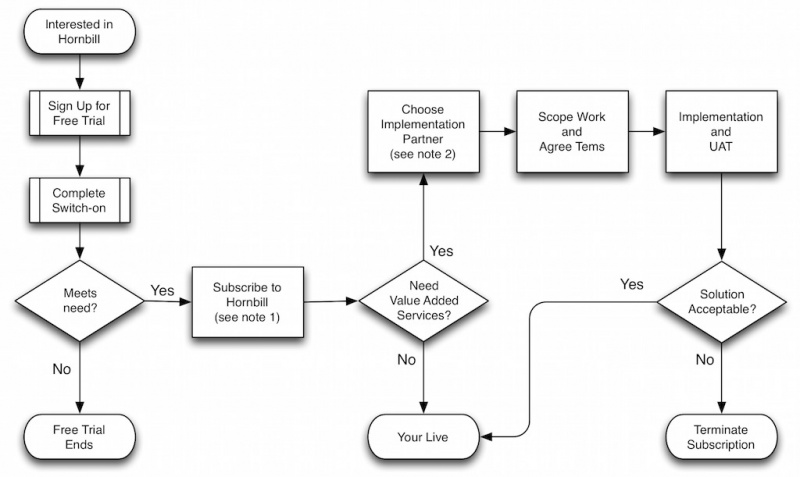
NOTE 1: If you need more services before you go live, you only need to subscribe to the minimum subscription for your application - you can easily increase your subscription later on as part of your go-live planning. Hornbill is a cloud service, so you only need to pay for what you need when you need it
NOTE 2: you can choose to work with Hornbill directly or one of our global implementation partners