Uploads by Danielr
Jump to navigation
Jump to search
This special page shows all uploaded files.
| Date | Name | Thumbnail | Size | Description | Versions |
|---|---|---|---|---|---|
| 09:39, 29 April 2022 | Reactivateuserbutton.png (file) |  |
289 bytes | 2 | |
| 09:40, 29 April 2022 | Archiveuserbutton.png (file) |  |
319 bytes | 2 | |
| 09:40, 29 April 2022 | Suspenduserbutton.png (file) |  |
327 bytes | 2 | |
| 09:41, 29 April 2022 | Deleteuserbutton.png (file) |  |
369 bytes | 2 | |
| 09:42, 29 April 2022 | Csvuploadusersbutton.png (file) |  |
397 bytes | 2 | |
| 09:33, 29 April 2022 | Createnewuserbutton.png (file) | 1 KB | 2 | ||
| 10:40, 28 September 2015 | SM menu icon.PNG (file) | 1 KB | Service Manager Navigation Menu Icon | 1 | |
| 10:53, 28 September 2015 | SM Add New Priority.png (file) |  |
1 KB | Click to begin creating a new priority | 1 |
| 10:52, 30 June 2022 | Organisation breadcrumb.PNG (file) | 2 KB | 2 | ||
| 14:59, 7 October 2015 | SM Escalations Assign.PNG (file) |  |
2 KB | Assign Escalation Action | 1 |
| 14:59, 7 October 2015 | SM Escalations Add to Board.PNG (file) |  |
3 KB | Add to board Escalation Action | 1 |
| 11:55, 23 April 2019 | User Type.PNG (file) | 3 KB | 1 | ||
| 22:15, 8 August 2015 | SM Deleting a Service.png (file) | 5 KB | To delete a Service, click the trashcan icon that appears on hover. | 1 | |
| 15:10, 1 May 2018 | User Status.PNG (file) | 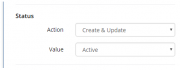 |
5 KB | Determining the user account status and when the user status should be set. | 1 |
| 14:58, 7 October 2015 | SM Escalations Send Reminder.PNG (file) |  |
5 KB | Send Reminder Escalation Action | 1 |
| 15:39, 2 March 2018 | Plus.png (file) |  |
6 KB | 1 | |
| 11:00, 3 July 2019 | Upload IDP Meta Data.PNG (file) | 6 KB | 1 | ||
| 10:53, 28 September 2015 | SM Create Priority.png (file) |  |
6 KB | Create Priority Pop Up | 1 |
| 15:14, 1 May 2018 | User Site.PNG (file) | 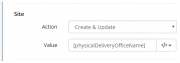 |
6 KB | Associating a site to a user through Site Lookup | 1 |
| 10:10, 20 December 2017 | PortalAccountsCard.PNG (file) |  |
6 KB | 1 | |
| 19:52, 30 August 2015 | New Asset Type Button.PNG (file) | 6 KB | Click on the "+ New Asset Type" button to begin creating your New Asset Type. | 1 | |
| 10:54, 3 July 2019 | EnablingSSOProfiles.PNG (file) | 7 KB | 1 | ||
| 10:10, 20 December 2017 | GuestAccountsCard.PNG (file) |  |
7 KB | 1 | |
| 10:08, 20 December 2017 | CustomiseCustomerPortalCard.PNG (file) |  |
7 KB | 1 | |
| 10:11, 20 December 2017 | PortalTranslateCard.PNG (file) |  |
7 KB | 1 | |
| 11:34, 28 September 2015 | SM Move Priority.png (file) |  |
7 KB | 2 | |
| 15:12, 1 May 2018 | User Roles.PNG (file) | 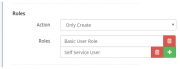 |
7 KB | Associating one or more roles to a user | 1 |
| 10:09, 20 December 2017 | CustomiseServicePortalCard.PNG (file) |  |
7 KB | 1 | |
| 09:40, 2 May 2018 | Data Import Configurations.PNG (file) |  |
7 KB | 1 | |
| 22:01, 8 August 2015 | SM Menu Services.png (file) |  |
7 KB | Image showing the Service Manager menu with the Services menu item selected | 1 |
| 08:28, 2 July 2019 | Changeownershipcard.PNG (file) |  |
8 KB | 1 | |
| 11:59, 21 August 2019 | Admin Menu.PNG (file) | 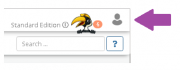 |
8 KB | 1 | |
| 10:09, 20 December 2017 | GuestAccountTemplatesCard.PNG (file) |  |
8 KB | 1 | |
| 10:07, 20 December 2017 | PortalAdvancedSettingsCard.PNG (file) |  |
8 KB | 1 | |
| 11:40, 29 April 2022 | Sites Manage.png (file) | 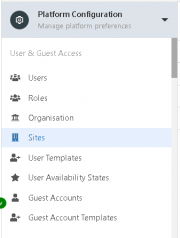 |
8 KB | 2 | |
| 22:03, 8 August 2015 | SM Design New Service.PNG (file) | 8 KB | Image showing the "Design New Service" button on the top right of the Services page. Click this to begin creating a Service. | 1 | |
| 21:12, 19 October 2015 | Search and Associate Users.png (file) |  |
8 KB | 1 | |
| 22:05, 8 August 2015 | SM New Service Details.PNG (file) |  |
9 KB | The Service Details section of the new Service form. The fields have been completed with examples. | 1 |
| 15:37, 2 October 2015 | SM Service Levels main.png (file) | 9 KB | 1 | ||
| 21:17, 30 August 2015 | Deleting an Existing Asset Type.PNG (file) | 9 KB | The Trash Can Icon appears to the right of the Asset Type on hover. | 1 | |
| 10:31, 30 June 2022 | Associating users to a group.PNG (file) | 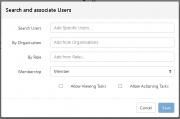 |
9 KB | 1 | |
| 15:13, 1 May 2018 | User Image.PNG (file) |  |
10 KB | Associating an image to a Hornbill User account | 1 |
| 12:02, 21 August 2019 | Admin Menu Items.PNG (file) | 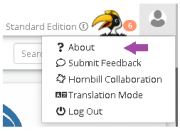 |
10 KB | 1 | |
| 22:10, 8 August 2015 | SM Service Business Processes.PNG (file) | 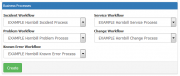 |
10 KB | The Business Process section of the new Service form. In this section, workflows are associated to the Service. The associated workflow will be initiated when the particular request type is logged using this Service. | 1 |
| 09:34, 4 January 2019 | Create New SSO Profile.PNG (file) | 11 KB | 1 | ||
| 16:06, 30 June 2016 | SMART Host Details.PNG (file) |  |
12 KB | Shows the fields required when configuring a SMART Host as an outbound mail route. | 1 |
| 11:12, 28 September 2015 | SM Create New Priority.png (file) |  |
12 KB | Creating a New Priority | 1 |
| 19:51, 30 August 2015 | Creating a New Asset Type 1.PNG (file) |  |
12 KB | The first step in creating a new Asset Type is to select an Asset Class and specify the name and description of the new Asset Type. | 1 |
| 09:38, 4 January 2019 | URL or XML.PNG (file) |  |
12 KB | 1 | |
| 19:36, 19 October 2015 | New Organisation Form.png (file) |  |
13 KB | Complete the form with the details of your new Group | 1 |