Uploads by Danielr
Jump to navigation
Jump to search
This special page shows all uploaded files.
| Date | Name | Thumbnail | Size | Description | Versions |
|---|---|---|---|---|---|
| 09:30, 6 August 2020 | 30DayTrialImage.JPG (file) |  |
57 KB | 1 | |
| 13:54, 21 August 2019 | About Pop Up.PNG (file) |  |
15 KB | 1 | |
| 10:00, 16 May 2016 | Admin2UserList.png (file) | 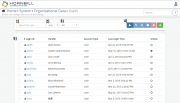 |
54 KB | User List in Hornbill Administration 2.0 | 1 |
| 11:59, 21 August 2019 | Admin Menu.PNG (file) | 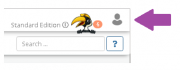 |
8 KB | 1 | |
| 12:02, 21 August 2019 | Admin Menu Items.PNG (file) | 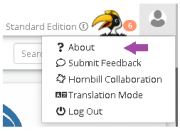 |
10 KB | 1 | |
| 09:40, 29 April 2022 | Archiveuserbutton.png (file) |  |
319 bytes | 2 | |
| 18:45, 30 August 2015 | Asset Structure.png (file) |  |
39 KB | Hornbill Service Manager Asset Structure. | 1 |
| 20:22, 30 August 2015 | Asset Type Properties Attribute Settings 1.PNG (file) | 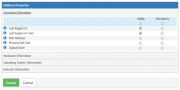 |
16 KB | There are two settings against each attribute; "Visible" and "Mandatory" | 1 |
| 10:31, 30 June 2022 | Associating users to a group.PNG (file) | 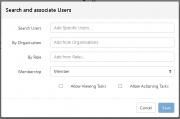 |
9 KB | 1 | |
| 13:13, 2 July 2019 | Change Owner.PNG (file) |  |
45 KB | 1 | |
| 08:28, 2 July 2019 | Changeownershipcard.PNG (file) |  |
8 KB | 1 | |
| 16:39, 1 May 2018 | Command line.PNG (file) |  |
55 KB | building your command line parameters | 1 |
| 10:02, 29 April 2022 | Configurationuserlist.PNG (file) |  |
26 KB | 1 | |
| 09:34, 4 January 2019 | Create New SSO Profile.PNG (file) | 11 KB | 1 | ||
| 09:33, 29 April 2022 | Createnewuserbutton.png (file) | 1 KB | 2 | ||
| 19:51, 30 August 2015 | Creating a New Asset Type 1.PNG (file) |  |
12 KB | The first step in creating a new Asset Type is to select an Asset Class and specify the name and description of the new Asset Type. | 1 |
| 20:12, 30 August 2015 | Creating a New Asset Type 2.PNG (file) |  |
13 KB | General Properties are common to all Asset Types. The Additional properties are specific to the Asset Class specified when creating your New Asset Type. | 1 |
| 10:47, 30 June 2022 | Creating a new group.PNG (file) |  |
17 KB | 1 | |
| 09:42, 29 April 2022 | Csvuploadusersbutton.png (file) |  |
397 bytes | 2 | |
| 10:08, 20 December 2017 | CustomiseCustomerPortalCard.PNG (file) |  |
7 KB | 1 | |
| 10:09, 20 December 2017 | CustomiseServicePortalCard.PNG (file) |  |
7 KB | 1 | |
| 09:40, 2 May 2018 | Data Import Configurations.PNG (file) |  |
7 KB | 1 | |
| 17:40, 23 January 2018 | Database Direct Main.png (file) |  |
75 KB | Annotation of the Database Direct interface | 1 |
| 22:34, 30 August 2015 | Default Asset Types 1.PNG (file) | 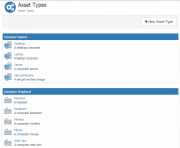 |
37 KB | Hornbill Service Manager comes with a range of Asset Types configured by default | 1 |
| 09:41, 29 April 2022 | Deleteuserbutton.png (file) |  |
369 bytes | 2 | |
| 20:44, 19 October 2015 | Deleting a Group.png (file) |  |
29 KB | 1 | |
| 10:22, 30 June 2022 | Deleting a Group in Hornbill.PNG (file) |  |
16 KB | 1 | |
| 21:17, 30 August 2015 | Deleting an Existing Asset Type.PNG (file) | 9 KB | The Trash Can Icon appears to the right of the Asset Type on hover. | 1 | |
| 10:40, 1 April 2016 | ESP Expression Step 1.PNG (file) |  |
39 KB | Choose your variables and place them in the template. | 1 |
| 10:41, 1 April 2016 | ESP Expression Step 2.PNG (file) |  |
36 KB | Highlight a variable and click the ESP Expression button. | 1 |
| 10:42, 1 April 2016 | ESP Expression Step 3.PNG (file) |  |
32 KB | Review the ESP Expression Properties. | 1 |
| 10:44, 1 April 2016 | ESP Expression Step 4.PNG (file) |  |
34 KB | Adding your Customer is Co-worker expression. | 1 |
| 10:45, 1 April 2016 | ESP Expression Step 5.PNG (file) |  |
40 KB | Now highlight the next variable. | 1 |
| 10:46, 1 April 2016 | ESP Expression Step 6.PNG (file) |  |
34 KB | Adding your Customer is Contact expression. | 1 |
| 10:47, 1 April 2016 | ESP Expression Step 7.PNG (file) |  |
39 KB | The Grey highlighting indicates both variables now have ESP conditions controlling their visibility. | 1 |
| 15:15, 30 June 2016 | Email rights.png (file) |  |
44 KB | Details the minimum Shared Mailbox Rights required for a User to utilise email in Hornbill. | 1 |
| 10:54, 3 July 2019 | EnablingSSOProfiles.PNG (file) | 7 KB | 1 | ||
| 11:47, 13 February 2020 | Example Document Lifecycle Process.JPG (file) | 96 KB | 1 | ||
| 10:09, 20 December 2017 | GuestAccountTemplatesCard.PNG (file) |  |
8 KB | 1 | |
| 10:10, 20 December 2017 | GuestAccountsCard.PNG (file) |  |
7 KB | 1 | |
| 13:31, 28 December 2018 | HornbillMetaData.PNG (file) |  |
36 KB | 1 | |
| 09:16, 29 June 2022 | Hornbill Configuration Solution Centre Your Usage.PNG (file) | 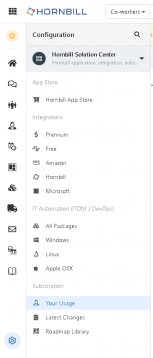 |
15 KB | 1 | |
| 16:29, 6 January 2021 | Hornbill Login Options.JPG (file) |  |
19 KB | 1 | |
| 19:00, 9 June 2020 | ITOM Hornbill Site Integration Server Localhost.JPG (file) |  |
74 KB | 1 | |
| 16:37, 9 June 2020 | ITOM SIS Toolbar.JPG (file) | 36 KB | 1 | ||
| 11:21, 1 May 2018 | LDAP Attributes.PNG (file) |  |
18 KB | The LDAP attributes that you will use during the LDAP import to populate the details of Hornbill user accounts. | 1 |
| 11:20, 1 May 2018 | LDAP Query.PNG (file) |  |
15 KB | The fields involved with querying the contents of your directory server. | 1 |
| 11:19, 1 May 2018 | LDAP Server.PNG (file) |  |
13 KB | The fields involved with communication with your directory server | 1 |
| 10:41, 26 May 2017 | Libraries in the Portal.PNG (file) |  |
65 KB | 1 | |
| 14:01, 25 April 2019 | Mailbox Role Mailbox Saved.PNG (file) |  |
29 KB | 1 |