Uploads by Danielr
Jump to navigation
Jump to search
This special page shows all uploaded files.
| Date | Name | Thumbnail | Size | Description | Versions |
|---|---|---|---|---|---|
| 11:21, 1 May 2018 | LDAP Attributes.PNG (file) |  |
18 KB | The LDAP attributes that you will use during the LDAP import to populate the details of Hornbill user accounts. | 1 |
| 11:20, 1 May 2018 | LDAP Query.PNG (file) |  |
15 KB | The fields involved with querying the contents of your directory server. | 1 |
| 11:19, 1 May 2018 | LDAP Server.PNG (file) |  |
13 KB | The fields involved with communication with your directory server | 1 |
| 14:15, 4 April 2018 | Plus Process.PNG (file) |  |
60 KB | 1 | |
| 13:41, 4 April 2018 | Switch On Plus updated.PNG (file) |  |
146 KB | 1 | |
| 15:39, 2 March 2018 | Plus.png (file) |  |
6 KB | 1 | |
| 17:40, 23 January 2018 | Database Direct Main.png (file) |  |
75 KB | Annotation of the Database Direct interface | 1 |
| 10:11, 20 December 2017 | PortalTranslateCard.PNG (file) |  |
7 KB | 1 | |
| 10:10, 20 December 2017 | PortalAccountsCard.PNG (file) |  |
6 KB | 1 | |
| 10:10, 20 December 2017 | GuestAccountsCard.PNG (file) |  |
7 KB | 1 | |
| 10:09, 20 December 2017 | GuestAccountTemplatesCard.PNG (file) |  |
8 KB | 1 | |
| 10:09, 20 December 2017 | CustomiseServicePortalCard.PNG (file) |  |
7 KB | 1 | |
| 10:08, 20 December 2017 | CustomiseCustomerPortalCard.PNG (file) |  |
7 KB | 1 | |
| 10:07, 20 December 2017 | PortalAdvancedSettingsCard.PNG (file) |  |
8 KB | 1 | |
| 07:48, 21 July 2017 | Request Search Results.PNG (file) |  |
37 KB | Example of a result set with requests that I'm not allowed to access. | 1 |
| 10:55, 26 May 2017 | Share Library with Role.PNG (file) |  |
43 KB | 1 | |
| 10:41, 26 May 2017 | Libraries in the Portal.PNG (file) |  |
65 KB | 1 | |
| 16:06, 30 June 2016 | SMART Host Details.PNG (file) |  |
12 KB | Shows the fields required when configuring a SMART Host as an outbound mail route. | 1 |
| 15:25, 30 June 2016 | New Mailbox Role.PNG (file) |  |
19 KB | The first steps in creating a new security role purely to control access to a shared mailbox. | 1 |
| 15:15, 30 June 2016 | Email rights.png (file) |  |
44 KB | Details the minimum Shared Mailbox Rights required for a User to utilise email in Hornbill. | 1 |
| 16:01, 17 June 2016 | SPF Check Fail.PNG (file) |  |
56 KB | Image showing SPF check failure during the configuration of an Outbound mail route utilising Direct Outbound | 1 |
| 16:28, 26 May 2016 | Routing rules.png (file) |  |
33 KB | New Hornbill Administration 2.0 UI for creating a new Routing Rule | 1 |
| 10:00, 16 May 2016 | Admin2UserList.png (file) | 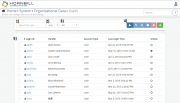 |
54 KB | User List in Hornbill Administration 2.0 | 1 |
| 10:47, 1 April 2016 | ESP Expression Step 7.PNG (file) |  |
39 KB | The Grey highlighting indicates both variables now have ESP conditions controlling their visibility. | 1 |
| 10:46, 1 April 2016 | ESP Expression Step 6.PNG (file) |  |
34 KB | Adding your Customer is Contact expression. | 1 |
| 10:45, 1 April 2016 | ESP Expression Step 5.PNG (file) |  |
40 KB | Now highlight the next variable. | 1 |
| 10:44, 1 April 2016 | ESP Expression Step 4.PNG (file) |  |
34 KB | Adding your Customer is Co-worker expression. | 1 |
| 10:42, 1 April 2016 | ESP Expression Step 3.PNG (file) |  |
32 KB | Review the ESP Expression Properties. | 1 |
| 10:41, 1 April 2016 | ESP Expression Step 2.PNG (file) |  |
36 KB | Highlight a variable and click the ESP Expression button. | 1 |
| 10:40, 1 April 2016 | ESP Expression Step 1.PNG (file) |  |
39 KB | Choose your variables and place them in the template. | 1 |
| 18:02, 24 January 2016 | SM Asset Roles Quick Reference.png (file) |  |
71 KB | Image showing the required role(s) needed to expose the Hornbill Asset Repository | 1 |
| 17:44, 24 January 2016 | SM Roles Quick Reference.png (file) |  |
125 KB | The image annotates some of the Service Manager Features indicating the role(s) required to expose and access that particular feature. | 1 |
| 10:31, 25 October 2015 | User Upload Success.PNG (file) |  |
49 KB | The result of a successful User Account Upload | 1 |
| 10:29, 25 October 2015 | User Upload Template.PNG (file) | 18 KB | A completed User Template containing two Application Users, and one Basic User | 1 | |
| 09:32, 25 October 2015 | User Account List.png (file) |  |
35 KB | The User Account List | 1 |
| 21:26, 19 October 2015 | Removing Users from a Group.png (file) | 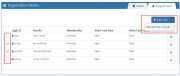 |
16 KB | 1 | |
| 21:12, 19 October 2015 | Search and Associate Users.png (file) |  |
8 KB | 1 | |
| 20:44, 19 October 2015 | Deleting a Group.png (file) |  |
29 KB | 1 | |
| 19:36, 19 October 2015 | New Organisation Form.png (file) |  |
13 KB | Complete the form with the details of your new Group | 1 |
| 19:30, 19 October 2015 | Start Creating My Org Structure.png (file) |  |
31 KB | 1 | |
| 14:59, 7 October 2015 | SM Escalations Add to Board.PNG (file) |  |
3 KB | Add to board Escalation Action | 1 |
| 14:59, 7 October 2015 | SM Escalations Assign.PNG (file) |  |
2 KB | Assign Escalation Action | 1 |
| 14:58, 7 October 2015 | SM Escalations Send Reminder.PNG (file) |  |
5 KB | Send Reminder Escalation Action | 1 |
| 14:58, 7 October 2015 | SM Escalations Configure.PNG (file) |  |
21 KB | Configuring an Escalation Action | 1 |
| 15:54, 2 October 2015 | SM Service Levels Create Response.png (file) | 16 KB | Creating a Service Level Response Time | 1 | |
| 15:37, 2 October 2015 | SM Service Levels main.png (file) | 9 KB | 1 | ||
| 11:34, 28 September 2015 | SM Move Priority.png (file) |  |
7 KB | 2 | |
| 11:12, 28 September 2015 | SM Create New Priority.png (file) |  |
12 KB | Creating a New Priority | 1 |
| 10:53, 28 September 2015 | SM Add New Priority.png (file) |  |
1 KB | Click to begin creating a new priority | 1 |
| 10:53, 28 September 2015 | SM Create Priority.png (file) |  |
6 KB | Create Priority Pop Up | 1 |