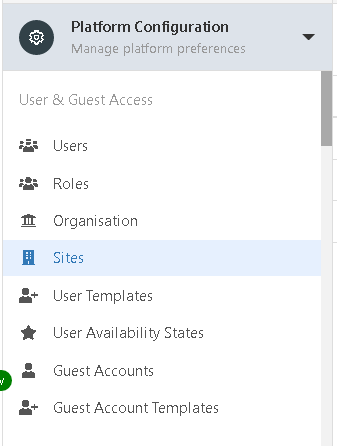Difference between revisions of "Sites"
Jump to navigation
Jump to search
| Line 1: | Line 1: | ||
| − | __NOTOC__[[Main Page|Home]] > [[Administration]] > [[ | + | __NOTOC__[[Main Page|Home]] > [[Administration]] > [[Organisational Data]] > Sites |
[[File:Sites_Manage.png|thumb|400px]] | [[File:Sites_Manage.png|thumb|400px]] | ||
Revision as of 23:09, 20 June 2016
Home > Administration > Organisational Data > Sites
Introduction
Sites can be configured to reflect the different physical locations that exist within an organisation.
- Users can be associated to sites.
- Sites can be associated to parent Company Groups defined within an organisation.
- Applications can use sites to filter content, such as where Assets are located or to present filtered lists when raising requests based on the Sites linked to a parent Company Grouping within an Organisational structure.
Creating a Site
Sites can be added manually or lists of Sites can be imported using a Sites CSV import option.
- To upload a list of Sites, and Site attributes firstly choose the Upload Sites button, and then Download Template File. Populate the Site attributes and save the CSV. Import the Sites by using the Select CSV File To Import option.
- To manually create a Site, select the Create New Site, populate the mandatory Site name, other attributes and if required select the Company Grouping which the Site belongs too. This is typically used in environments where there are multiple companies in an organisations group, or where an internal shared service structure needs to be modelled, and where Sites need to be filtered by the child Company groupings within the organisation compared to a flat list of Sites which reside within a single organisation structure.
Manage Sites
- Edit a Sites Attributes by selecting the site to edit, make the required changes to the Sites attributes and select Save Changes.
- Delete one or multiple Sites by selecting the Sites to delete and then use the Delete selected option.
Add Users to Sites
Add users manually to sites from the Users option, or by creating users and their default Site using the Users CSV template.