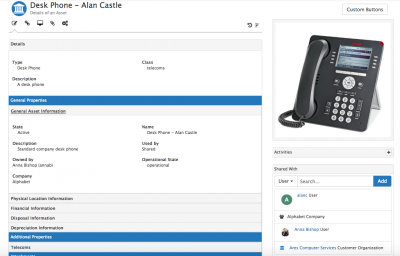Shared Assets
Home > Service Manager > Asset Management > Shared Assets
IntroductionWhilst an asset can only be owned by one named user, it can be used by multiple internal or external users, groups and organisations. |
Related Articles |
Assets - Used By
By default an assets Used By field can be populated by an active user. however if the Enable Sharing toggle is enabled, the Used By field is disabled and references a Shared value, and a new Share With section is enabled on the asset form.
This allows the sharing of the Asset with the following:
- One or multiple users
- One or multiple contacts
- One or multiple internal groupings (departments, companies, cost centres etc
- One or multiple external organizations
Once shared with users, and or internal or external groupings and organizations, the asset will appear in the following places:
- Progressive Capture - Default Asset form (Shared Assets Tab)
- Requests - Asset Action Item (Shared Assets Tab)
![]() Shared Assets will not display on a user, contact, grouping or organizatios view, as the assets are not Owned by the user, grouping or organization.
Shared Assets will not display on a user, contact, grouping or organizatios view, as the assets are not Owned by the user, grouping or organization.