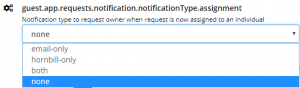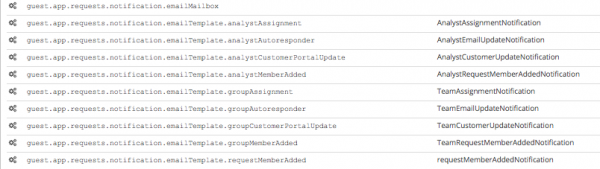Service Manager Notification Settings
Home > Administration > Service Manager > Settings > Notification Settings
IntroductionService Manager provides the ability to compliment the Hornbill Collaboration notifications with application specific notifications for analysts. Notification options are globally controlled and configured in Hornbill administration under Home > Service Manager > Settings. |
Related Articles |
Email Notification Prerequisites
If you plan on including emails as part of your notifications the following settings need to be configured first.
- guest.app.requests.notification.emailDomain
- This application setting must contain the domain from which the notifications will be sent. The domain specified must match an existing outbound mail route that you have configured in Hornbill
- guest.app.requests.notification.emailMailbox
- It is necessary to specify the ID of the Hornbill Shared Mailbox (e.g. helpdesk) from which the notifications will originate.
Notification Types
It is possible to choose different types of notification for each of the above functional areas, the options are as follows:
- Email Only
- Analysts will receive an email notification
- Hornbill Only
- Analysts will receive a Hornbill notification accessible through the web and native mobile interfaces
- Both
- Analysts will receive both an email and Hornbill notification
- None
- No notifications will be used (This is the default setting)
Notification Settings
- Assignment / Reassignment
- guest.app.requests.notification.notificationType.assignment - Notifications will be sent to the individual analyst when a request is assigned to them.
- guest.app.requests.notification.notificationType.assignmentTeam - Notifications will be sent to all members of a team if a request is assigned to their team.
- Cancel
- guest.app.requests.notification.notificationType.cancel - Notification type for the owner that a cancelled request is assigned to
- guest.app.requests.notification.notificationType.cancelTeam - Notification type for the team that a cancelled request is assigned to
- Email Update
- guest.app.requests.notification.notificationType.emailUpdate - Notifications will be sent to the individual analyst if a request which is assigned to them is updated via email (auto-responder and or manually applied).
- guest.app.requests.notification.notificationType.emailUpdateTeam - Notifications will be sent to all members of a team if a request which is assigned to them is updated via email (auto-responder and or manually applied).
- Linked Request Resolved / Closed
- guest.app.requests.notification.notificationType.analystLinkedRequestResolveAction - Notification type for the owner of a resolved or closed linked request
- guest.app.requests.notification.notificationType.teamLinkedRequestResolveAction - Notification type for the team that a resolved or closed linked request belongs to
- Members
- guest.app.requests.notification.notificationType.members - Notifications will be sent to the individual analyst if a new member is added to a request which is assigned to them.
- guest.app.requests.notification.notificationType.membersTeam - Notifications will be sent to all members of a team if a new member is added to a request which is assigned to them.
- guest.app.requests.notification.notificationType.membersRecipient - Notifications will be sent to the individual members who are added to a request.
- Portal Update
- guest.app.requests.notification.notificationType.portalUpdate - Notifications will be sent to the individual analyst if a customer updates a request via the Customer or Service portals.
- guest.app.requests.notification.notificationType.portalUpdateTeam - Notifications will be sent to all members of a team if a customer updates a request via the Customer or Service portals.
- Customer Feedback
- Use these settings to notify support staff that the feedback for a request has been submitted by the customer
- guest.app.requests.notification.notificationType.feedbackSubmitted
- Set the notification type that is sent to the owner of the request
- guest.app.requests.notification.notificationType.feedbackSubmittedTeam
- Set the notification type that is sent to the team, if there is no owner.
Email Notification Templates
If using the Email Only or Both notification options for any of the functional areas, it is possible to configure the email templates which are sent. Default email templates are provided for each of the following functions:
- Analyst Assignment (AnalystAssignmentNotification)
- Team Assignment (TeamAssignmentNotification)
- Resolve Linked Request Owner (ResolutionNotification)
- Close Linked Request Owner (ResolutionNotification)
- Resolve Linked Request Team' (ResolutionTeamNotification)
- Close Linked Request Team (ResolutionTeamNotification)
- Analyst Email Update (AnalystEmailUpdateNotification)
- Team Email Update (TeamEmailUpdateNotification)
- Analyst Request Member Added (AnalystRequestMemberAddedNotification)
- Team Request Member Added (TeamRequestMemberAddedNotification)
- Member Added to Request (RequestMemberAddedNotification)
- It is possible to change the email template which is used for each different notification type by configuring a different email template for each setting.
- If there is no email template option for a notification setting visible, then the email template is hard coded for example Cancel notifications.
- It is important to configure which mailbox the email notifications will be sent from, this is configurable under Home > Service Manager > Application Settings and the guest.app.requests.notification.emailMailbox setting.
- It is possible to edit the content of the above email templates if required from the administration console under Home > System > Email > Templates > Service Manager > Requests.
Email Escalation Notifications
In addition to the notification options described above, it is also possible to configure email notifications for escalation actions against Service Level Targets. The configuration for these is covered in the following section: Service Level Escalation Notifications