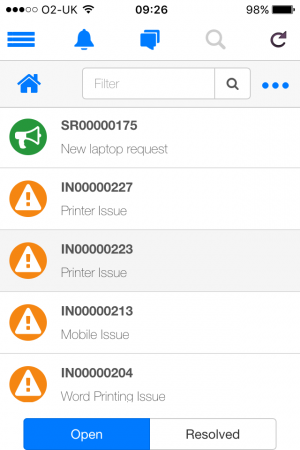Service Manager Mobile
Home > Hornbill Mobile
Introduction
The Service Manager Application is accessible to co-workers who are subscribed Service Manager users. The Service Manager mobile App provides analysts with the following functionality.
Co-workers with the rights to use Service Manager will see a Service Manager Option in the Navigation Menu and an Option for Requests'. Selecting Requests will take the Co-worker to their list of requests.
The default View will show Requests which are assigned to the Co-worker directly.
- Search & View Requests
- Update & Collaborate Requests
- Reassign & Resolve Requests
Search & View Requests
Co-Workers have various options available to them to change the default view by creating their own Home View, create and filter adhoc, and use a Quick Filter option to narrow the results down.
Setting a Home View
- Select the three dot button at the top of the request list to open the filter builder.
- The Co-worker will be presented with the icons for the request types they have the rights to view. Choose a specific request type, or all requests for the view you wish to create.
- The Co-worker will also have the option to create the view based on the following options:
- * My Requests
- * All My Teams
- * All My Services
- * Specific Teams they are a member of
- Once the relevant options have been selected, save this as your Home View by selecting the Save Home View option.
Once this Home View has been defined you will be returned to the request list with this view applied. If you have chosen to use adhoc views, you can easily return to your Home View from the request list by selecting the Home icon at the top of the request list.