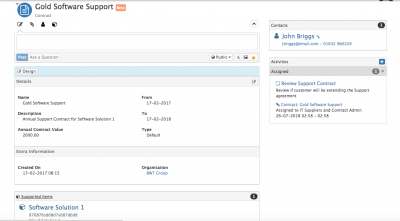Service Contracts
IntroductionService Contracts allow you to record and manage the contracts you have with each of your customers.
|
Related Articles |
Features
Adding a Service Contract
Add a new Contract by selecting the Contract icon from the action bar on the organisation record
- Add a Contract name, description and contract type
Viewing Service Contracts
Service Contracts can be viewed on the organisation record from the collapsible Service Contracts section
- View a Service Contract by clicking on it's name
- Delete a Service Contract by clicking on the Trash Can icon next to the Service Contract you wish to delete