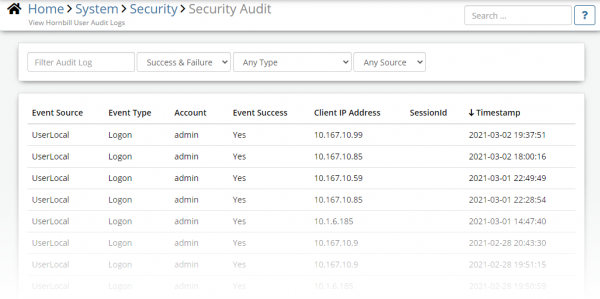Difference between revisions of "Security Audit"
Jump to navigation
Jump to search
| (8 intermediate revisions by the same user not shown) | |||
| Line 1: | Line 1: | ||
{{bluebanner|[[Main_Page|Home]] > [[Administration]] > [[System Administration|System]] > [[System Security|Security]] > Security Audit|[[:Category:Administration|Index]]}} | {{bluebanner|[[Main_Page|Home]] > [[Administration]] > [[System Administration|System]] > [[System Security|Security]] > Security Audit|[[:Category:Administration|Index]]}} | ||
| − | + | {{IntroAndLinks| | |
| − | The Security Audit keeps track of a number of events that relate to user access to Hornbill. From here you can quickly identify when the access took place and by who or what. | + | The Security Audit keeps track of a number of events that relate to user access to Hornbill. From here you can quickly identify when the access took place and by who or what.| |
| − | + | :* [[Network Rules]] | |
| + | :* [[Users]] | ||
| + | |} | ||
| + | }} | ||
== Options == | == Options == | ||
| + | [[File:SecurityAuditList.png|right|600px|link=https://wiki.hornbill.com/images/1/11/SecurityAuditList.png]] | ||
=== Filter Audit Log === | === Filter Audit Log === | ||
| − | This option lets you quickly filter the list to display entries for a particular account or access | + | This option lets you quickly filter the list to display entries for a particular account or access from an IP address. |
| − | + | ||
| + | === Success / Failure === | ||
| + | This option lets you filter between successful events and failed events | ||
| + | |||
| + | |||
=== Event Types === | === Event Types === | ||
| + | Use this option to filter between the available event types | ||
{{bullet1|Logon|Shows a successful logon by a user}} | {{bullet1|Logon|Shows a successful logon by a user}} | ||
{{bullet1|Logoff|Shows a successful logoff by a user}} | {{bullet1|Logoff|Shows a successful logoff by a user}} | ||
| Line 13: | Line 22: | ||
{{bullet1|Session Timeout|Show any sessions that have timed out due to inactivity}} | {{bullet1|Session Timeout|Show any sessions that have timed out due to inactivity}} | ||
{{bullet1|Session Kill|Show any sessions that were killed}} | {{bullet1|Session Kill|Show any sessions that were killed}} | ||
| + | |||
| + | === Event Source === | ||
| + | Use this option to filter between the available sources of the events | ||
| + | {{bullet1|Guest Local|Guest account Login and Logoff events that use Hornbill authentication}} | ||
| + | {{bullet1|Guest SAML|Guest account Login and Logoff events that use SAML authentication}} | ||
| + | {{bullet1|User Local|User account Login and Logoff events that use Hornbill authentication}} | ||
| + | {{bullet1|User SAML|User account Login and Logoff events that use SAML authentication}} | ||
| + | {{bullet1|System|System account events that require authentication}} | ||
| + | |||
| + | [[Category:Administration]] | ||
Revision as of 21:10, 2 March 2021
| Home > Administration > System > Security > Security Audit | Index |
IntroductionThe Security Audit keeps track of a number of events that relate to user access to Hornbill. From here you can quickly identify when the access took place and by who or what. |
|
Options
Filter Audit Log
This option lets you quickly filter the list to display entries for a particular account or access from an IP address.
Success / Failure
This option lets you filter between successful events and failed events
Event Types
Use this option to filter between the available event types
- Logon
- Shows a successful logon by a user
- Logoff
- Shows a successful logoff by a user
- User API Session Create
- Identifies when a user session has been created via an API call
- Session Timeout
- Show any sessions that have timed out due to inactivity
- Session Kill
- Show any sessions that were killed
Event Source
Use this option to filter between the available sources of the events
- Guest Local
- Guest account Login and Logoff events that use Hornbill authentication
- Guest SAML
- Guest account Login and Logoff events that use SAML authentication
- User Local
- User account Login and Logoff events that use Hornbill authentication
- User SAML
- User account Login and Logoff events that use SAML authentication
- System
- System account events that require authentication