Difference between revisions of "Schedule Action Item"
Jump to navigation
Jump to search
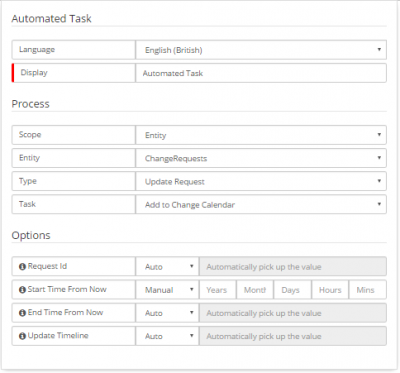
| Line 19: | Line 19: | ||
The ''Schedule Action'' can be used for both adding a schedule and removing a schedule. A ''From'' and a ''To'' date fields are provided | The ''Schedule Action'' can be used for both adding a schedule and removing a schedule. A ''From'' and a ''To'' date fields are provided | ||
<br> | <br> | ||
| + | <br> | ||
| + | |||
== BPM Workflow Automation == | == BPM Workflow Automation == | ||
[[File:schedulechangebpm.png |right|400px|link=]] | [[File:schedulechangebpm.png |right|400px|link=]] | ||
Revision as of 17:44, 18 March 2017
Home > Service Manager
IntroductionThe Schedule Action Item lets you define a start and end date for when this change will be implemented. This feature is only available for Change Requests. |
Related Articles |
Adding and Removing a Schedule
The Schedule Action can be used for both adding a schedule and removing a schedule. A From and a To date fields are provided
BPM Workflow Automation
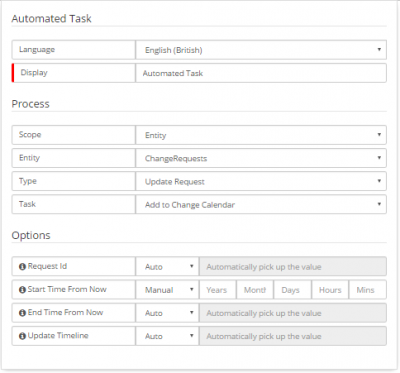
The adding and removing of a Change Schedule can be automated within the BPM Workflow.
- Add to Change Calendar
- The From and To dates are set by selecting the number of days from the point that this step in the process is reached. For example Start this change 5 days from now and finish in 6 days from now. The corresponding dates will be automatically added.
- Remove from Change Calendar
- This will remove both the From and To dates from a change request. This can be useful for when a change has been pulled or rejected after it has been scheduled.