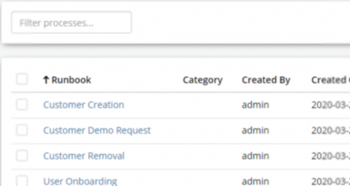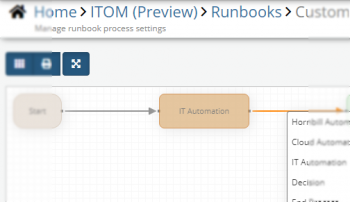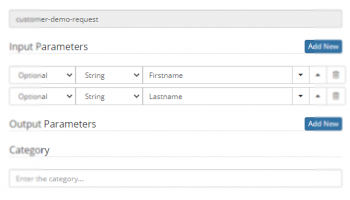Difference between revisions of "Runbooks"
| Line 47: | Line 47: | ||
== Runbook Process Settings == | == Runbook Process Settings == | ||
| − | [[Image:RunbookProcessSettingsFade.png| | + | [[Image:RunbookProcessSettingsFade.png|350px|right]] |
{{Bullet1|Input Parameters|Parameters which can be used throughout the process}} | {{Bullet1|Input Parameters|Parameters which can be used throughout the process}} | ||
{{Bullet1|Output Parameters|Parameters which will be passed on to the calling process}} | {{Bullet1|Output Parameters|Parameters which will be passed on to the calling process}} | ||
Revision as of 15:14, 26 March 2020
| Home > Administration > ITOM > Runbooks | Index |
IntroductionOrchestration is fufilled via the creation of a Runbook, enabling dissimilar operations to be bound together within a business process to perform a complete end to end solution. Enabling for the standardisation/automisation of best practices that improve efficiency, reliability and reducing user error. As an example the on-boarding of a new user could require the following to be set-up / configured:
Whether some or all of the above operations are actioned is conditional on information passed to the Runbook or logic controlled by the Runbook's business process. |
|
Runbooks List
- Runbook
- Category
- Created By
- Created On
- Updated By
- Published version
- Active State
- Action Buttons
- Publish
- Copy
- Rename
- Delete
- Invoke
Toolbar
- Filter
- Free Text Filter on Process
- Create New
- Create a new runbook
- Delete
- Delete all selected runbbook(s)
Runbook Business Process
One major difference with the BPM, as used within Applications such as Service Manager, is that output parameters can be defined. Applications that use the BPM can utilise the Output Parameters in the same manner as that of provided by Cloud Automation results.
Process Nodes
- Hornbill Automation
- Invoke Hornbill Actions
- Cloud Automation
- Interact with third parties
- IT Automation
- Invoke ITOM Packages or other Runbooks
- Decision
- Conditional execution based on one or more expressions
- End Process
- Abort
- Start Parallel Processing
- Finish Parrallel Processing
Runbook Process Settings
- Input Parameters
- Parameters which can be used throughout the process
- Output Parameters
- Parameters which will be passed on to the calling process
- Category
- Allowing for categorisation & searching
- Description
- Allowing for searching
- Display Options
- Normal/Projector - providing a more high contrast viewing alternative
- Access Granted To
- Access can be granted based on Role, User or Group
It is possible to set Input and Output Parameters which are either Required (MUST be passed or returned to/by the Runbook) as well as optional parameters.
- IF the "Access Granted To" is set, then the ability to run this particular Runbook will be limited to only specific users and those users who are members of the configured Groups