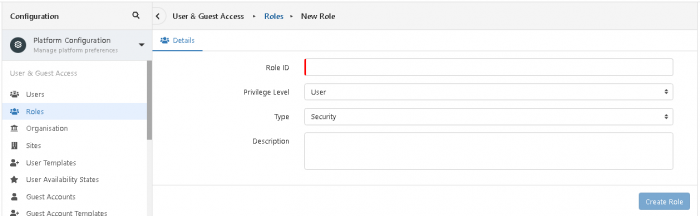Roles
Jump to navigation
Jump to search
In order for Co-Workers to use various parts of Hornbill they to be given the appropriate roles. An admin role can makes changes using the Admin Tool.
Add a new role
- Launch the Admin tool
- Go to 'Users and Groups' then Roles
- Select '+ Create new user'
- Complete Role details...
- Role ID - Name of new role. It must be unique.
- Privilege Level - For most roles this will be User
- Applications - Can apply to one or more Apps that will use this role
- Groups = Please leave blank
- Shared Mailboxes = Name of required mailbox (if Service Manager is installed and it is needed)
- 5. Then Save
- Here is an example of a new role definition...