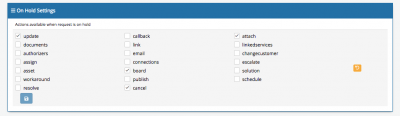Request Settings
Home > Administration > Service Manager > Configuration > Request Settings
IntroductionUse Request Settings to control the behaviour of various behaviour on Requests in Service Manager |
Related Articles |
On Hold Settings
Choose which request actions will be enabled when a request is placed on hold, by default the following actions are enabled:
- Update
- Boards
- Cancel
Tick any actions which you wish to allow whilst requests are on-hold, or untick those which you wish to disable. Use the Save option to apply the changes.
Revert any changes to the default settings by using the ![]() option
option
Resolve Settings
Manage the Resolve settings to control the behaviour when resolving requests
- All manual Resolve / Close without an owner
- Automatically mark SLM Resolution Timer as part of the resolve action? If using BPM to mark the resolution timer at times other than when resolving this should be turned off
- Enable the option to action on linked requests against a request through the Resolve tab
- This will prevent a request from resolving if it has open activities