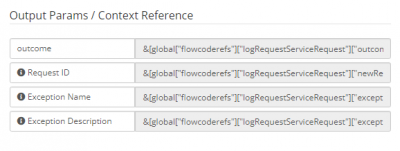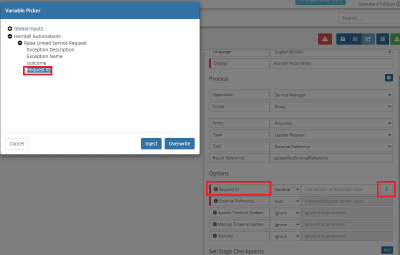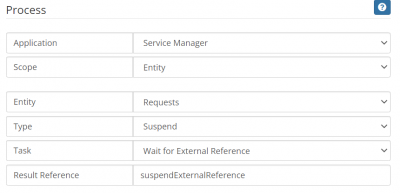Raising linked request through the BPM
Introduction
This document provides instructions for raising a linked Request through the BPM.
Raising linked request through the BPM
Consider an example where the automation requirement is to raise a Service Request from an Incident.
In the Incident process, the 'Requests > Log Request > Log New Service Request' Hornbill Automation raises a linked Service Request. The Hornbill Automation returns an Output Param called 'Request ID', which can be accessed through the variable picker. This value can be used across the process stage to update values in the linked Service Request. An example of this could be, to update the External Reference in the linked Service Request to include the Incident reference. This can be achieved through the 'Requests > Update Request > External Reference' Hornbill Automation, where the 'Request Id' option needs to be set with the namesake Output Param that is returned by the 'Requests > Log Request > Log New Service Request' Hornbill Automation.
Within the linked Service Request process, the requirement could be to use the 'External Reference' value to execute an action (e.g. send an email notification). We recommend that the linked Service Request process include a Suspend node ('Requests > Suspend > Wait for External Reference' Hornbill Automation in this example) to ensure that the updated value from the Incident process is available prior to execute actions that rely on this value.