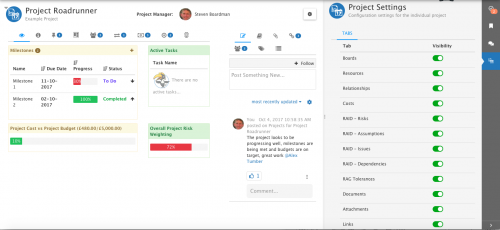Difference between revisions of "Project Settings"
Jump to navigation
Jump to search
| Line 35: | Line 35: | ||
===Available Project Settings=== | ===Available Project Settings=== | ||
| + | * Scope Changes | ||
* Boards | * Boards | ||
* Resources | * Resources | ||
* Relationships | * Relationships | ||
| + | * Budgets | ||
* Costs | * Costs | ||
* RAID | * RAID | ||
Revision as of 13:53, 20 August 2019
| Home > Project Manager > Project Settings | Index |
IntroductionProject Manager's can configure which features of project manager they want to have visible and utilise on their individual projects |
Related Articles |
Configuring Project Features
Project Managers will have a Project Settings option available to them from the righthandside bar on any project they manage.
- Selecting the icon will open the project settings configuration view
- All of the available features of a Project are represented with a title and a toggle
- By default all project settings are enabled
- Toggle a project feature off to make it invisible to All project members for that given project
- Toggle a project feature on to make it visible again to All project members for that given project
Available Project Settings
- Scope Changes
- Boards
- Resources
- Relationships
- Budgets
- Costs
- RAID
- Risks
- Assumptions
- Issues
- Dependancies
- RAG Tolerances
- Documents
- Attachments
- Links
- Tags
Managing Project Features in Project Templates
As well as configuring the project settings per project, it is also possible to predefine these in your Project Templates so these will be automatically inherited once a project is raised from a given project template.
- This will remove the need to configure these settings on a project by project basis
- Project Managers for projects raised from templates, can still configure project settings once the project has been raised from the project template