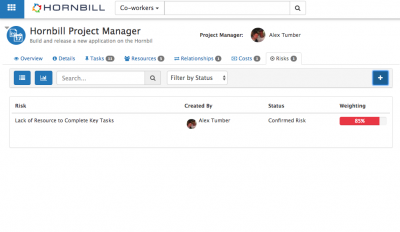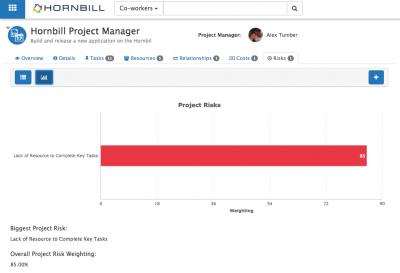Difference between revisions of "Project Risks"
Jump to navigation
Jump to search
| Line 21: | Line 21: | ||
==Add a new risk== | ==Add a new risk== | ||
| − | + | [[File:Project_Risks.png|right|400px]] | |
Use the '''+''' icon to add a new risk to the project | Use the '''+''' icon to add a new risk to the project | ||
Revision as of 20:21, 3 October 2017
| Home > Project Manager > Risks | Index |
IntroductionAdd and manage project risks |
Related Articles |
Add a new risk
Use the + icon to add a new risk to the project
- Name: Provide a name for the risk
- Description: Provide a description of the risk
- Weighting: Assign the risk a weighting, this will allow you to calculate the overall risk for the project based on the number of risks and their weightings
- Status: Assign the risk a status to reflect it's current state.
Manage risks
Open an existing risk by clicking on the risk from the risk list view
- Weighting: Increase or decrease the risk weighting if required
- Status: Alter the status of the risk to indicate if it is still valid, or has been mitigated etc
- Activity Stream: Collaborate and discuss the risk by posting and comment on the risk activity stream
- + Follow: Choose the Follow option to receive updates to the risks activity stream on your News Feed
- Remove: Delete a risk from the project using the Trash Can icon
List View
View project risks, by their name, status, weighting and who created them
- Click on a risk to edit it's properties
Search the project risks from the Search field
- The search will look for a match with the risk name
Filter the project risks using the Filter by Status option
- Show project risks by the selected risk status
Chart View
View the project risks in chart form, with each risk represented on the chart by it's weighting
- Biggest Project Risk: The risk with the biggest weighting will be displayed
- Overall Project Risk: This will represent the % project risk, calculated from the total number of risks and their weightings
- Overall Project Risk is also displayed on the Project Overview tab
Administration
Adding, removing and editing risks is audited, and available to review in the audit history tab on each Risk and also under the overall Project audit history view.
- Manage your project risk statuses from the Project Risk Status simple list in the administration console