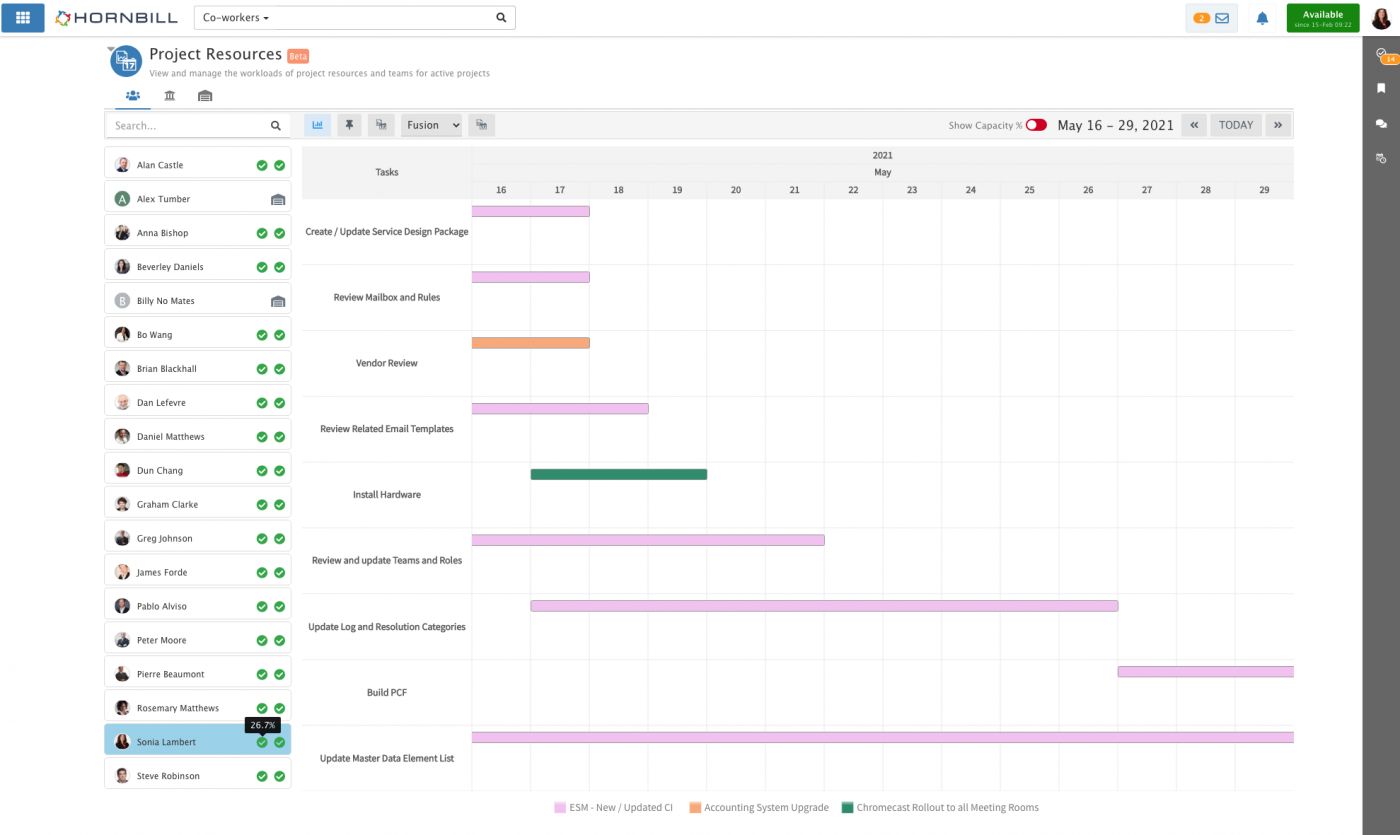Project Resourcing
| Home > Project Manager > Project Resourcing | Index |
IntroductionProject Resourcing allows those users that are allocated the Project Portfolio Manager role to view the workloads and define the capacity of both individual stakeholders and project teams. |
Related Articles |
Stakeholders
-
The stakeholders tab displays a list of Project Manager users and provides a choice of three views for the selected stakeholder. The first and default view is called the '2 Week Workload' view and displays project tasks assigned to the selected stakeholder in the form of a gantt chart. The second view is of Project Tasks assigned to the selected stakeholder, and the third view is of Projects the stakeholder is a member of.
-
The stakeholders tab displays a list of Project Manager users and provides a choice of three views for the selected stakeholder. The first and default view is called the '2 Week Workload' view and displays project tasks assigned to the selected stakeholder in the form of a gantt chart. The second view is of Project Tasks assigned to the selected stakeholder, and the third view is of Projects the stakeholder is a member of.
Teams
-
The Teams tab displays a list of teams that have at least one Project Manager user and provides a single view for the selected team. The view is called the '2 Week Workload' view and displays project tasks assigned to the selected team stakeholders in the form of a gantt chart.
-
The Teams tab displays a list of teams that have at least one Project Manager user and provides a single view for the selected team. The view is called the '2 Week Workload' view and displays project tasks assigned to the selected team stakeholders in the form of a gantt chart.
Capacity
-
The Capacity tab allows the creation and modification of capacity records for both individual stakeholders and project teams. All capacity records can be modified at any time and there is an automatic audit trail to capture any changes that are made. When creating capacity records, you are required to provide the number of hours worked per week and the capacity percentage for each stakeholder. For each project team, these figures are calculated automatically.
-
The Capacity tab allows the creation and modification of capacity records for both individual stakeholders and project teams. All capacity records can be modified at any time and there is an automatic audit trail to capture any changes that are made. When creating capacity records, you are required to provide the number of hours worked per week and the capacity percentage for each stakeholder. For each project team, these figures are calculated automatically.