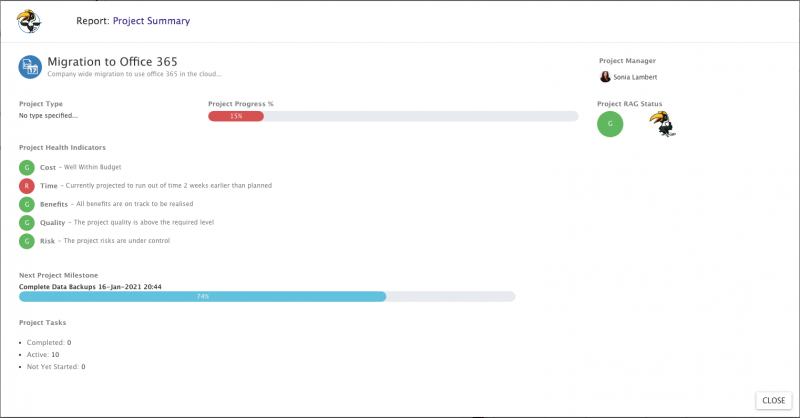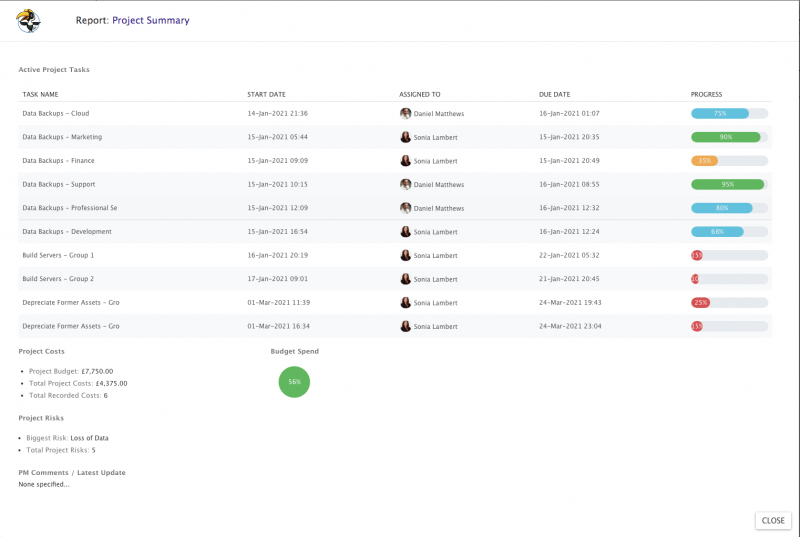Project Reports
| Home > Project Manager > Project Portfolio > Project > Project Reports | Index |
IntroductionThe Project Reports tab within project settings allows the project manager of each project to view predefined project reports. |
Related Articles |
Project Summary
Introduction
The Project Summary report gives an executive overview of the current state of the project.
View
- The view option opens the report in a popup window and includes the following headings:
- Section 1
- Project Name/Description
- Project Manager
- Project Type
- Project Progress
- Project RAG Status
- Section 2
- Project Health Indicators
- Next Project Milestone
- Section 3
- Project Tasks Overview
- Active Project Tasks
- Section 4
- Project Costs
- Budget Spend
- Section 5
- Project Risks
- Section 6
- Project Manager Comments/Latest Update
Download PDF
- Coming Soon
Add to Document Manager
- Coming Soon
Print
- Coming Soon