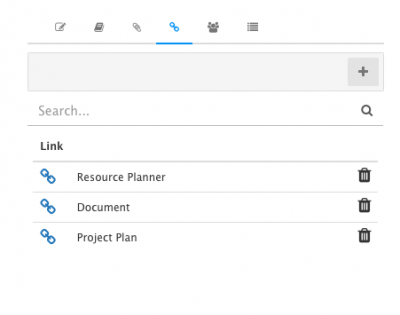Project Links
Jump to navigation
Jump to search
Home > Project Manager > Links
IntroductionAdd useful clickable links to the Project |
Related Articles |
Features
Adding Project Links
Select + to create a new project link
- Provide the link with a description - this will also be it's display name
- Add the full URL for the link
- Select Add to create the project link
Project Links
- Search your project which have been added to the project using the search option
- Open the project link by clicking on the Link icon using
- Edit a project link by clicking on its name
- Delete a project link from the project by using the Trash Can icon next to the link you wish to remove from the project
Administration
Adding, editing or deleting a project link, by whom and when is audited and available to review in the Audit History tab.