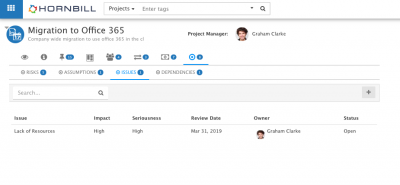Project Issues
Jump to navigation
Jump to search
| Home > Project Manager > Project RAID > Issues | Index |
Introductionstyle="width:5%"| |
Related Articles |
Add a new Assumption
Use the + icon to add a new issue to the project
- Issue: Provide a name for the issue
- Details: Provide details for the issue
- Impact: Choose an impact for the issue
- Seriousness: Choose the seriousness for the issue
- Actions: Provide any actions for the issue
- Review Date: Assign a date to review the issue
- Owned By: Assign the issue an owner (from project members
- Status: Assign the issue a status to reflect it's current state.
Manage Issues
Open an existing issue by clicking on the issue from the assumption list view
- Timeline: Discuss and collaborate on the issue with other stakeholders by posting and commenting on the issue timeline
- Follow: Follow and be notified about posts and comments to the issue on your Newsfeed.
- Status: Alter the status of the assumption to indicate if it is still open or closed
- Audit: All changes to the assumption will be recorded in the audit log.
- Delete: Delete an assumption by using the trash can icon on each assumptions view
List View
View project issue, by their name, impact, seriousness, status, review date and owner
- Click on an issue to edit it's properties
- Search the project issues from the Search field
- The search will look for a match with the issue name