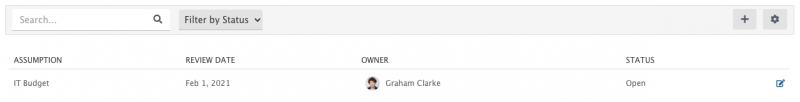Difference between revisions of "Project Assumptions"
Jump to navigation
Jump to search
| Line 49: | Line 49: | ||
View project assumption, by their name, status, review date and owner | View project assumption, by their name, status, review date and owner | ||
| − | [[File: | + | [[File:pmProjectsMainTabsRaidAssumptionsListView.png|right|800px]] |
* Click on an assumption to edit it's properties | * Click on an assumption to edit it's properties | ||
* Search the project assumption from the '''Search''' field | * Search the project assumption from the '''Search''' field | ||
Revision as of 11:34, 20 January 2021
| Home > Project Manager > Project Portfolio > Project > RAID > Assumptions | Index |
IntroductionProject Assumptions are things which you expect to be true but may not have the evidence to support it. Project Assumptions could be events or circumstances which you expect to occur in the lifecycle of a project. |
Related Articles |
Adding assumptions to a project
Use the + icon to add a new assumption to the project
- Assumption: Provide a name for the assumption
- Details: Provide details for the assumption
- Actions: Provide any actions to the assumption
- Reasons: Provide any supporting reasons for the assumption
- Review Date: Assign a date to review the assumption
- Owned By: Assign the assumption an owner (from project members
- Status: Assign the assumption a status to reflect it's current state.
Use the Add button to add the project assumption
Managing assumptions on a project
Open an existing assumption by clicking on the assumption from the assumption list view
- Status: Alter the status of the assumption to indicate if it is still open or closed
- Audit: All changes to the assumption will be recorded in the audit log.
- Delete: Delete an assumption by using the trash can icon on each assumptions view
List View
View project assumption, by their name, status, review date and owner
- Click on an assumption to edit it's properties
- Search the project assumption from the Search field
- The search will look for a match with the assumptions name
Administration
When project assumptions are added, edited or removed this is audited and written to the audit trail tab of the overall project as well as against the audit tab on each Assumption, where it can reviewed.