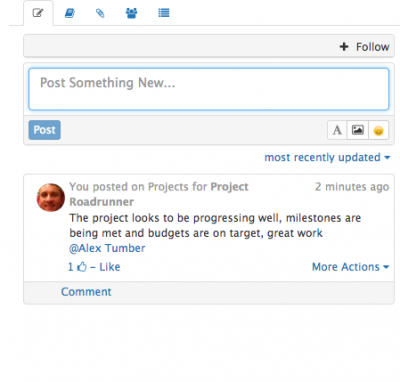Project Activity Streams
| Home > Project Manager > Activity Streams | Index |
IntroductionThe activity stream is a notification mechanism and conversation space for the project. It lists project relevant discussions for the project stakeholders, and allows them to collaborate on it's content.
|
Related Articles |
Post
Write something to the project activity stream. Include images, share video's, use wiki markup and emojis and giphys to emphasis or add emotion to the post.
- Use Mentions to direct message another user / project stakeholders
- More Actions
- Open Post - Open the specific post in another tab
- Bookmark - Add the post to one of your Bookmark Categories
- Lock Post - Prevent any further comments from being added to the post
- Archive Post - Remove the post from the activity stream and prevent any further comments from being adde to the post
- Mute - Decide to not receive updates about a specific post on the timeline for a definable period of time
Comments
Respond to a post by providing a comment, Include images, share video's, use wiki markup and emojis and giphys to emphasis or add emotion to the comment.
- Use Mentions to direct message another user / project stakeholder
Like
Show your positive sentiment to a post or comment by using the Like option
Sorting
Order the content of the activity stream by:
- Most recently posted
- Most recently updated