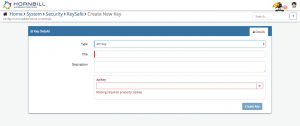Pipedrive
Home > Integration > Business Process Automation & Orchestration > Hornbill iBridge > Pipedrive
IntroductionPipedrive is a sales management tool designed to help small sales teams manage intricate or lengthy sales processes. Create and manage your deals and sales activities, add and manage your prospects and users. Pipedrive is a Premium Integration |
Related Articles |
KeySafe Configuration
In order to integrate with Pipedrive, you will first need to configure, and securely store the authentication credentials for the Pipedrive instance and Accounts you want to use with the Hornbill App.
Configure your Pipedrive account authentication in KeySafe in order to use the Pipedrive options.
In the admin console > System > Security > KeySafe
- Select on + and select API Key
- Give the Pipedrive KeySafe a Title (this is the name / identifier for the Pipedrive account as you will see it when using the Integration Call node in your business process)
- Optionally add a description
- API Key - Enter the API Key for your Pipedrive Account. You can find this in Pipedrive under Settings > API
- Select Create Key to save
Managing Pipedrive Configurations
- Use KeySafe to create, store and enable integrations with multiple Pipedrive accounts for use in your business processes
- From the Keysafe List, select a Pipedrive account, and use the Trash Can to delete it
- Note, this will remove the rights of any existing Pipedrive Integration Calls in your business processes, which are using the now deleted Pipedrive Account, so you will need to edit your business processes accordingly.
Business Process
Options (Methods)
Once you have your Pipedrive Account Authorised, your all set to use it with the Integration Call in your business processes. The following options are now available for you to use with ServiceNow:
Activities
- Create and Update Activities
- Delete Activities
- Get Activity details
Deals
- Create and Update Deals
- Duplicate Deals
- Merge Deals
- Add and Remove Deal Participants
- Follow and Unfollow Deals
- Get Deal info
- Delete Deals
Notes
- Create and Update Notes
- Delete Notes
- Get Notes information
Persons
- Create and Update Persons
- Get Persons info
Users
- Create and Update Users
- Get Users info
Organizations
- Create and Update Organizations
- Get Organizations info
Read more about using the Integration Call from the Related Articles section, and learn how to work with input and output parameters for each of the Pipedrive options.