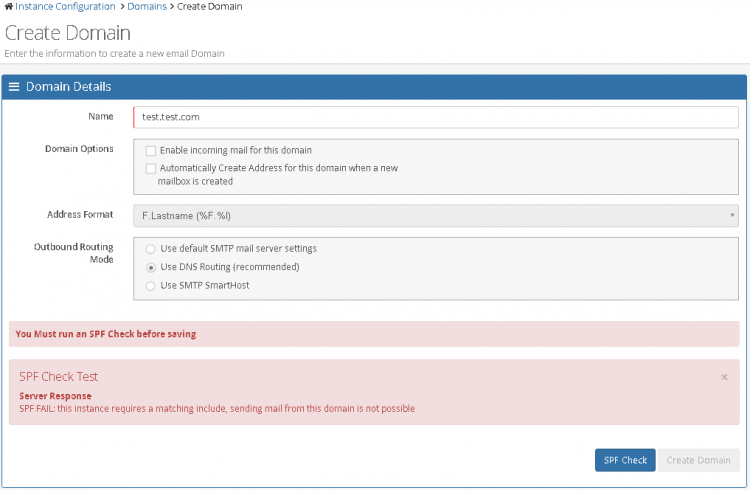Outbound Mail Routing
Home > Administration > Email > Email Domains
Introduction
The Email Domain serves a number of purposes. Providing a Domain is a required part of providing email functionality within some of the Hornbill applications. Hornbill includes SMTP services to manage both inbound and outbound mail. The Email Domain configuration lets you define which domains are accepted by the Hornbill instance and provides outbound routing modes for each domain.
Email Domain List
When first viewing the Email Domains page, you are presented with a list where you can add new Email Domains, view and modify existing Email Domains, or delete existing domains.
- To add a new Email Domain select the option in the top right of the menu bar titled Add Domain
- To view an existing Email Domain, simply click on the domain name which is presented in the list
- To delete an existing Email Domain, select the check box next the domain you to remove and then from the option in the top right of the menu bar, select the down arrow to expose the menu and select Delete Selected
SPF/TXT Record
If you wish to configure “Use DNS routing” and the domain name used in the email from address is on is not live.hornbill.com, a SPF/TXT Record must be configured. The SPF/TXT record allows Hornbill to send email using the configured domain without risk of breaching any anti-spam/email source validation checks.
It is recommended that this is configured by a system admin to add this record to your DNS.
The following record is to be added
- include:_spf.hornbill.com
An example SPF/TXT record would be
v=spf1 mx a:mail.hornbill.com ip4:64.89.44.0/23 include:_spf.hornbill.com ~all
On all outbound email for this domain, Hornbill checks that the SPF/TXT record has the include:_spf.hornbill.com section set otherwise the mail will refuse to send.
This check is put in place to ensure Hornbill is allowed to send email as the given domain and to prevent abuse such as someone sending email pretending to be from a domain they do not own.
SPF/TXT – these are both types of DNS record which should be set although SPF have been officially deprecated it still may be used so it can be a good idea to set. The main record that needs to be added is the TXT version.
When creating a domain you will not be able to save until you have successfully tested the SPF.
To confirm that the include has been added to a TXT/SPF record it is possible to check using this 3rd party website http://mxtoolbox.com/SuperTool.aspx?action=spf (Hornbill takes no responsibility for 3rd party websites).
Domain Options
Name
The name that is used here needs be a valid domain name. For example 'hornbill.com'
Domain Options
- Enable incoming mail for this domain - This will allow any email that has bee sent to this domain to be processed by the SMTP service and allow it to be routed to the appropriate mailbox.
- Automatically create address for this domain when a new mailbox is created - When a new user is created a personal mailbox is created and associated to that user. When this feature is enabled, each new user will be automatically allocated an email address using this domain name. The Address Format can then be used to set the format of the username.
Address Format
The Address Format is only available if you have selected to automatically create addresses for this domain. The formats that can be selected are based on variations of the Firstname and Lastname of the user with the exception of the LoginID.
- F.Lastname
- F_Lastname
- Firstname.L
- Firstname.Lastname
- Firstname_L
- Firstname_Lastname
- LoginId