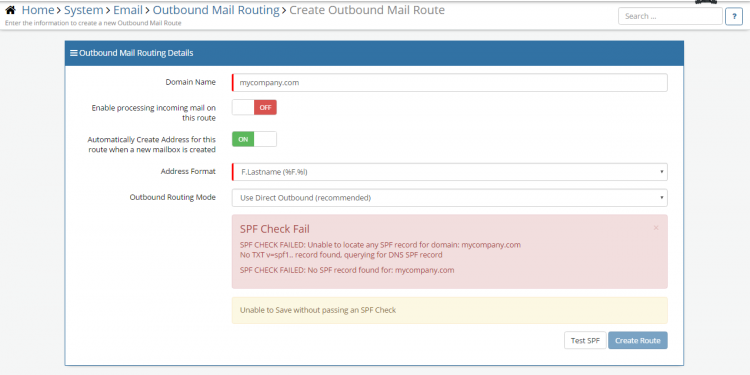Outbound Mail Routing
| Home > Administration > Email > Outbound Mail Routing | Index |
Introduction
Creating and configuring an Outbound Route is a required part of providing email functionality within some of the Hornbill applications. The "Domain" is primarily concerned with facilitating the Outbound mail operation, delivering from the Hornbill instance to the outside world. There are two methods of outbound routing available to us, "Direct Outbound" or "SMTP SmartHost".
Creating and Managing your Outbound Routes
To create and Configure a new Outbound route, in Hornbill Administration navigate to Home > System > Email > Outbound Mail Routing. You will find a default domain entry (live.hornbill.com) comes already configured with your instance which allows you to test aspects of the Hornbill applications while you are organising the email configuration required in your infrastructure.
- To add a new Outbound route click the plus symbol in the top right of the list.
- To view an existing Outbound route, simply click on the name which is presented in the list.
- To delete an existing Outbound route, select the check box next the domain you wish to remove and then click the red trash can button at the top right of the list.
Outbound Mail Routing Details
To successfully configure an Outbound Mail Route the following details must be completed.
- Name - The name that is used here must be a valid domain name. For example 'mycompany.com'
- Enable processing incoming mail on this route - This will allow any email that has bee sent to this domain to be processed by the SMTP service and allow it to be routed to the appropriate mailbox.
- Automatically Create Address for this route when a new mailbox is created - When a new user is created a personal mailbox is created and associated to that user. When this feature is enabled, each new user will be automatically allocated an email address using this domain name. The Address Format can then be used to set the format of the username.
- Address Format - The Address Format to be used when a new personal mailbox is created. This is only available if you have enabled the option above to automatically create addresses for this route. The formats that can be selected are based on variations of the Firstname and Lastname of the user with the exception of the LoginID.
- Outbound Routing Mode - There are two methods of outbound routing available in Hornbill, select the one that is most desirable to you.
Outbound Routing Modes
There are two methods of outbound routing available in Hornbill:
Use Direct Outbound
If you wish to use the Direct Outbound method, this quite simply involves the addition of an SPF and TXT record to your DNS server, validating the record using the SPF Check button within the Hornbill Administration UI, and saving the configuration upon success. Please see the section below relating to the SPF/TXT record for more information.
When email is delivered using the Direct Outbound method, our servers will automatically negotiate the highest level of transport encryption supported by the remote SMTP server. This is completely automatic and is negotiated each and every time a new SMTP connection is made. We support the TLS 1.2, TLS 1.1, TLS 1.0, SSL 3.0 and Plain Text protocols, prioritised and negotiated for in that order
Use SMTP SmartHost
A smart host is a type of email message transfer agent that allows a Simple Mail Transfer Protocol (SMTP) server to route email via an intermediate mailserver rather than directly to the recipient's server. With this method, a mailserver within your organisation is configured to allow the relaying of emails from your Hornbill instance (based in the Cloud) to your end users. With the relay configured, any outbound email will pass through your domain and therefore, from the recipients perspective, the source domain will correspond to that used in the "from address" that we configure within Hornbill.
This will likely require an addition to your mail server firewall rules to allow incoming mail from your Hornbill instance. The origin IP that should be specified in any such firewall rules is contained in the email integration communication sent from your Product Specialist at the beginning of the Switch On.
The information you will need to have to hand when specifying your SMART Host is indicated below:
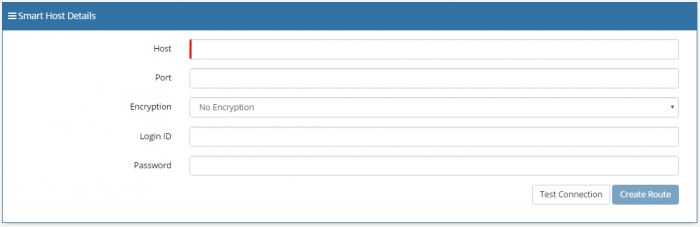
SPF/TXT Record
If you wish to configure “Use Direct Outbound” and the domain name used in the email from address is not live.hornbill.com, a SPF/TXT Record must be configured. The SPF/TXT record allows Hornbill to send email using the configured domain without risk of breaching any anti-spam/email source validation checks.
It is recommended that this is configured by a system admin to add this record to your DNS.
The following record is to be added
- include:_spf.hornbill.com
An example SPF/TXT record would be
v=spf1 include:_spf.hornbill.com ~all
On all outbound email for this domain, Hornbill checks that the SPF/TXT record has the include:_spf.hornbill.com section set otherwise the mail will refuse to send.
This check is put in place to ensure Hornbill is allowed to send email as the given domain and to prevent abuse such as someone sending email pretending to be from a domain they do not own.
SPF/TXT – these are both types of DNS record which should be set although SPF have been officially deprecated it still may be used so it can be a good idea to set. The main record that needs to be added is the TXT version.
When creating a domain you will not be able to save until you have successfully tested the SPF.
To confirm that the include has been added to a TXT/SPF record it is possible to check using this 3rd party website http://mxtoolbox.com/SuperTool.aspx?action=spf (Hornbill takes no responsibility for 3rd party websites).