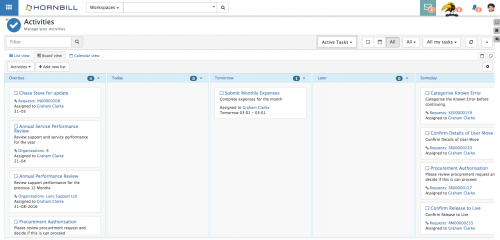Difference between revisions of "My Activities"
Jump to navigation
Jump to search
| Line 6: | Line 6: | ||
|style="width:73%"| | |style="width:73%"| | ||
==Introduction== | ==Introduction== | ||
| − | Activities are your to do list | + | Activities are your to do list. These can be created manually from your activities views, from entity views in installed line of business applications and or created automatically by workflow in a Business process. |
| + | |||
| + | Activities can be viewed and completed in many different locations. | ||
| + | |||
| + | * My Activities | ||
| + | * Righthand side My Activities Side Bar | ||
| + | * Hornbill Mobile | ||
| + | * In line of business application views | ||
| + | |||
| + | |||
|style="width:5%"| | |style="width:5%"| | ||
| | | | ||
Revision as of 07:57, 16 July 2017
Home > Collaboration > My Activities
IntroductionActivities are your to do list. These can be created manually from your activities views, from entity views in installed line of business applications and or created automatically by workflow in a Business process. Activities can be viewed and completed in many different locations.
|
Related Articles |