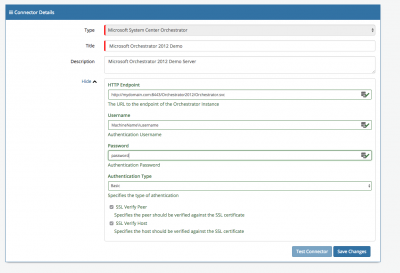Difference between revisions of "Microsoft Orchestrator"
| (10 intermediate revisions by one other user not shown) | |||
| Line 6: | Line 6: | ||
|style="width:73%"| | |style="width:73%"| | ||
==Introduction== | ==Introduction== | ||
| − | Hornbill provides | + | Hornbill provides an Integration Connector with Microsoft Orchestrator this allows you to plugin an existing Runbook from with your Orchestrator instance from our Cloud Automation Node allowing for your Business Process to run Orchestration flows within your network. Any number of Orchestrator Connectors are currently supported so if you multiple Microsoft Orchestrator Servers you need to connect to these can all be added just make sure to give each one an identifiable title so that they are easily selected from the Cloud Automation Node. |
|style="width:5%"| | |style="width:5%"| | ||
| | | | ||
| Line 12: | Line 12: | ||
== Related Articles == | == Related Articles == | ||
| + | :* [[Cloud Automation]] | ||
:* [[Microsoft_System_Center_Orchestrator_Integration|Microsoft Orchestrator Content Pack]] | :* [[Microsoft_System_Center_Orchestrator_Integration|Microsoft Orchestrator Content Pack]] | ||
:* [[Business_Process_Designer|Business Process Designer]] | :* [[Business_Process_Designer|Business Process Designer]] | ||
| Line 18: | Line 19: | ||
==Configuration== | ==Configuration== | ||
| + | |||
| + | You can configure the connection to your Microsoft Orchestrator instance/s in the admin tool under '''System > Settings > BPM Integrations''' and the '''+''' icon | ||
| + | |||
[[File:MS-O-Create-Connector.png|400px|right|text-right]] | [[File:MS-O-Create-Connector.png|400px|right|text-right]] | ||
When creating a new Integration Connector if you chose the type '''Microsoft System Center Orchestrator''' you will get the following: | When creating a new Integration Connector if you chose the type '''Microsoft System Center Orchestrator''' you will get the following: | ||
| Line 26: | Line 30: | ||
* '''SSL Verify Host / Peer''' - Occasionally when testing a machine that only has a self signed certificate these need to be unchecked. | * '''SSL Verify Host / Peer''' - Occasionally when testing a machine that only has a self signed certificate these need to be unchecked. | ||
| − | Once created a '''Test Connection''' button will appear allowing you to test the connection details before using them inside an [[ | + | Once created a '''Test Connection''' button will appear allowing you to test the connection details before using them inside an [[Cloud Automation|Cloud Automation Node]]. |
===== Firewall ===== | ===== Firewall ===== | ||
| Line 37: | Line 41: | ||
** Beta Data Center - 195.188.254.61 | ** Beta Data Center - 195.188.254.61 | ||
* '''Port:''' 8443 | * '''Port:''' 8443 | ||
| + | |||
| + | ==Invoking Microsoft Orchestrator Runbooks== | ||
| + | |||
| + | Using the Business Process Designer and the '''[[Cloud Automation]]''' node you can invoke any of your defined Runbooks from your configured Microsoft Orchestrator instances within your business processes | ||
==Content Pack== | ==Content Pack== | ||
| − | + | As well as having the option to invoke your Runbooks from a business process, we have also provided a collection of our own runbooks for Microsoft System Center Orchestrator 2012 R2, to demonstrate runbook automation and integration with the Hornbill Collaboration platform and Service Manager application. | |
| + | * Download the Hornbill Runbooks following the instructions in the '''Microsoft Orchestrator Content Pack''' from the '''Related Articles''' Section. | ||
[[Category:Integration]] | [[Category:Integration]] | ||
Revision as of 20:08, 26 February 2020
Home > Integration > Business Process Automation & Orchestration > Microsoft Orchestrator
IntroductionHornbill provides an Integration Connector with Microsoft Orchestrator this allows you to plugin an existing Runbook from with your Orchestrator instance from our Cloud Automation Node allowing for your Business Process to run Orchestration flows within your network. Any number of Orchestrator Connectors are currently supported so if you multiple Microsoft Orchestrator Servers you need to connect to these can all be added just make sure to give each one an identifiable title so that they are easily selected from the Cloud Automation Node. |
Related Articles |
Configuration
You can configure the connection to your Microsoft Orchestrator instance/s in the admin tool under System > Settings > BPM Integrations and the + icon
When creating a new Integration Connector if you chose the type Microsoft System Center Orchestrator you will get the following:
- HTTP Endpoint - API Endpoint for Orchestrator which contains a publicly accessible domain name i.e mydomain.com, the port must be 8443 as we send all connectors through this port followed by /Orchestrator2012/Orchestrator.svc
- Username - Orchestrator Basic Authentication Username typically with the domain or machine name preceding the username
- Password - Orchestrator Basic Authentication Password
- SSL Verify Host / Peer - Occasionally when testing a machine that only has a self signed certificate these need to be unchecked.
Once created a Test Connection button will appear allowing you to test the connection details before using them inside an Cloud Automation Node.
Firewall
Typically a Firewall change will be needed for your Instance to communicate back to your Microsoft Orchestrator instance:
- Our outbound IP address:
- European Data Center - 87.117.243.10
- North American Data Center - 69.174.241.48
- Beta Data Center - 195.188.254.61
- Port: 8443
Invoking Microsoft Orchestrator Runbooks
Using the Business Process Designer and the Cloud Automation node you can invoke any of your defined Runbooks from your configured Microsoft Orchestrator instances within your business processes
Content Pack
As well as having the option to invoke your Runbooks from a business process, we have also provided a collection of our own runbooks for Microsoft System Center Orchestrator 2012 R2, to demonstrate runbook automation and integration with the Hornbill Collaboration platform and Service Manager application.
- Download the Hornbill Runbooks following the instructions in the Microsoft Orchestrator Content Pack from the Related Articles Section.